
Featured snippets accelerated the way people find answers online. Instead of browsing through multiple websites in search of the perfect answer to their question, they can find one, selected by Google, conveniently displayed above all other results. Are you wondering how to get featured and whether it’s worth it? Keep reading!
What is a Google featured snippet?
Simply speaking, a featured snippet is a page fragment that is highlighted in Google search results that answers a user’s query most adequately. The answers are extracted from the website (which, according to Google, answers the typed question in the best way) and presented at the top of the results page list in the form of:
- “Knowledge Graph”, usually located in the top right corner of the first page (this form is often dedicated to encyclopedia-like websites – such as Wikipedia – which are constructed in a particular way, containing all the basic information regarding the entered phrase);
- Related questions group, also known as “People also ask”, which appears in the expandable list of questions most often asked by the search engine’s users. After clicking one of the questions, the user sees a fragment of a website chosen by Google containing the best matching answer. It’s usually displayed below the first results;
- And the probably most common one – a special dedicated space, which can be found below the search field, above every other result, both sponsored and organic. You can find an example of this kind of featured snippet below:
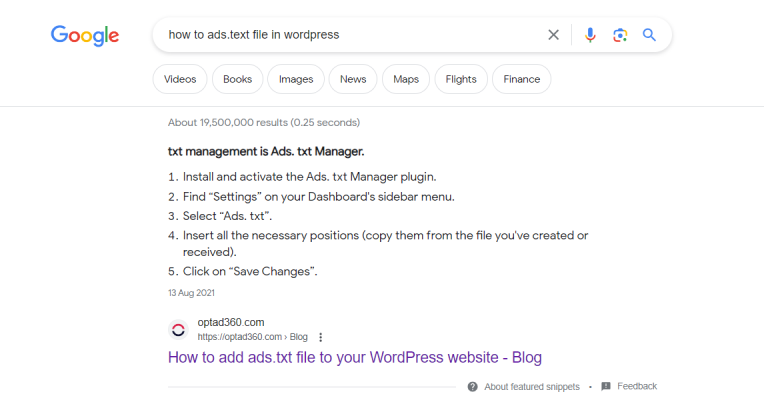
The chosen answers can be presented in the form of a paragraph, bulleted or numbered list, table, or video. What’s significant here is that the featured snippet is constructed in a way that highlights the answer, not its author – it means that the information is shown first, whereas a reference to the website where the answer was found (including its title and URL) is positioned beneath the answer. When users click the featured snippet, they are taken directly to the section of the website that was highlighted in it. Seems useful!

How to get into featured snippets?
Unfortunately, there’s no “create featured snippet” button. It means that you can’t submit your content for featured snippets – it’s up to Google’s algorithms to determine if a certain page would be a good fit. However, there are several methods to enhance your chances of this distinction happening:
- When searching for keywords for your articles, choose those that have 7 or more words. Why? Featured snippets are most often displayed in response to longer questions;
- Most featured snippets answer questions starting with “why”, “can”, “do”, “are”, and “how”. This is the way users naturally formulates their question in accordance with their search intent. So try to search for keywords starting with these words;
- When writing your content, try not to use complex sentences because the search engine algorithms may get lost trying to understand them – and frankly, so can your human reader! Google just cares about providing the user with the simplest possible answer;
- The purpose of featured snippets is to highlight a concise answer to a specific user query. Therefore, try to present information in the most reception-friendly and intuitive way – it’s worth creating definitions, bulleted and numbered lists, or tables. Videos also get the chance to be displayed, but make sure to suggest an answer to some frequently asked questions in the video’s title.
How to check if your website was featured
There are two main ways to find out if your content was distinguished as a featured snippet and to keep track of that. The first is to utilize tools designed for improving SEO, like Semrush or Ahrefs.
How to check if you have featured snippets in Ahrefs:
- open the main page,
- after that, click “Site Explorer” at the top of the page,
- enter the address to your website and begin the search by clicking the magnifying glass icon,
- then proceed to “Organic keywords” located in the toolbar on the left,
- find the “SERP features”, which will be located almost at the end of the filter bar just below the “Organic keywords” tab’s name,
- then expand the “SERP features” filter and select “Featured snippet”,
- the results should appear at the top of showed list with a quotation mark sign next to your web page URL.
The second way is more time-consuming because to perform it you need to use Google Search Console and manual search. Once you sign in the tool, start by narrowing your search to the top 10 positions and select question-like results. After that, check in the browser whether you get featured with the selected results.
Snippet of optimization
Getting featured in the top section of search results can be incredibly beneficial for your website, as it can significantly increase your organic user traffic. What’s more, if you use income-generating solutions, featured snippets might also improve your monetization results, as they can boost the number of ad impressions and your Click-Through Rate (CTR).
However, the certainty of this great-sounding outcome is not absolute. It’s due to the main purpose of featured snippets – which is to provide users with comprehensive and possibly complete answers to their queries (without having to visit any website). For instance, if a user types “how long to boil potatoes”, he doesn’t have to read a whole article dedicated to the story of this vegetable, its origin, and preferable growing conditions in the warm temperate climate. All the answer he needs is “20 minutes” – and featured snipped will tell him just that!
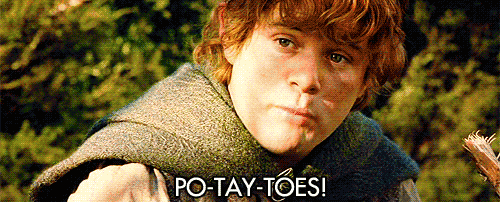
Even though the featured snippet will likely display the answer users seek, potentially deterring them from visiting your website, it’s still worth crafting content worthy of being featured. Why? First of all, content created this way is more user-friendly and easy to read. And second of all, having it displayed as a featured snippet can enhance users’ trust in your website, and make them remember your brand as they associate your site with accurate and concise answers to their queries. Thanks to that, they may return to your pages in the future whenever they need a source of relevant information. So, as you can see – after all, it’s worth a shot!

