
As a publisher, you’ve likely encountered the dilemma of what to do with a 404 page. Do these error pages affect your site’s SEO? Should you redirect users or let the 404 page do its job? This article dives into the essential considerations for handling 404 errors, from their impact on search rankings to designing user-friendly error pages that keep visitors engaged. To redirect, or not to redirect – that is the question!

What is a 404 page
The 404 error informs users and search engines that the requested resource, such as a webpage, is unavailable on the server. A message that may occur to a user typically includes the words “Error 404 – page not found”. Technically, 404 is an HTTP (Hypertext Transfer Protocol) status code. A 404 page is usually caused by one of the following:
- mistyped URLs that users may enter incorrectly;
- links no longer working because of CMS platforms’ updates;
- URLs directing to pages that have been moved or deleted without setting up appropriate redirects;
- pages being removed or transferred without correcting related links within the website.
Page 404 SEO
Google points out that 404 errors aren’t bad for SEO as long as they’re managed well. If a page isn’t there, it’s okay to show a 404 status. The main thing is to display a user a well-designed 404 page (we will delve into that in the next paragraph) and show him a way to a page he may be interested in.
How to design a 404 page
Although publishers aim to maintain error-free websites, preparing for unexpected problems is always a good idea. This is why creating a functional and customized 404 page is strongly advised, as it allows you to inform users about the issue and suggest possible next steps. If not, the browser will display a generic error page, leading to a poor User Experience. To help you design an effective 404 page, here are some useful tips:
- Describe what has happened and clearly state that the page isn’t available; ideally, include “404” in the message;
- Navigate a user to a homepage or other page you think he should find helpful. You can, for instance, begin a sentence with: “Did you mean…”;
- When designing the page, feel free to unleash your creativity! For instance, you can attempt to entertain the user with a humorous joke or display something pleasant that’s still relevant to your website’s theme. Here’s an excellent example from the Marvel website:
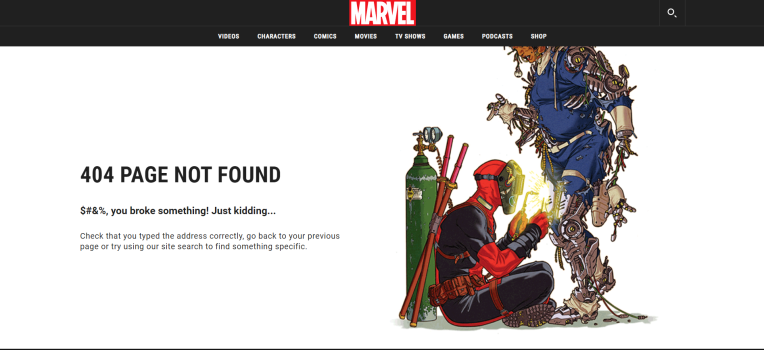
- You can choose to add a search bar to your 404 page, allowing users to quickly find what they were looking for;
- Avoid implementing ads into your 404 page, as it’s against Google policies.
How to handle 404 pages
- Once you have designed an effective 404 page, the next step is to monitor its performance using tools like Google Search Console. Within this tool, you can also identify which URLs generate 404 errors and investigate the cause;
- There are ways to handle common reasons for 404 errors, like:
- set up a proper redirect for common misspellings in the URLs or variations to the intended page, for instance:
example.com/aluminium to example.com/aluminum, - consider whether the content has a suitable replacement in the case of links to pages that no longer exist – if not, a 404 status code should be served to indicate that the page is unavailable,
- if a Google Search Console indicates a 404 error for a page that has never existed but doesn’t contain a common misspelling or variation of a word, just ignore the warning;
- set up a proper redirect for common misspellings in the URLs or variations to the intended page, for instance:
- Redirecting 404 is helpful when sending users to a different, relevant page. This can guide them to valuable content and improve their experience. But be careful not to redirect them to pages that don’t match what they were looking for. This can confuse or frustrate them and make them trust your site less;
- Google suggests you use the “404 Not Found” status code for pages that don’t exist instead of using a “soft 404.” A soft 404 happens when the server says everything is OK (status code 200), but the page shows a “Page not found” message. This can confuse Google because it makes it look like the page exists but has no valuable content. Consequently, pages returning soft 404 errors may still appear in search results and negatively impact SEO. To find these types of errors (and also identify 404 errors on your website in general), you can use Google Search Console – here’s what you need to do:
- after logging in to the Google Search Console Panel, go to the “Index” tab and then “Coverage“,
- scroll down till you see a list of errors. Then, select “Soft 404” or “Not found (404)” (if you wish to see links with a general 404 error), and the list of links affected by a given error will appear.
To fix a soft error, you can give the page the correct 404 code or, in the case of moving the page to a new location, use a 301 redirect.
SEO and UX are crucial for smooth monetization
Good handling of 404 pages is not the only thing that impacts your website’s UX and SEO. You should also familiarize yourself, among others, with the concept of Google Core Web Vitals (CWV) or Search Experience Optimization (SXO). In fact, it will be best to visit the SEO tab on our blog! There, you will find handy guides that will help you raise your website in SERP and, as a consequence, earn more – we want to see you succeed with our website monetization solutions!

