
Adding schema markup to your page can result in many positive outcomes, all due to the fact that search engines can better understand the meaning behind your content. In fact, schema markup can be compared to a library’s catalog that sorts books based on their title, author, and genre. In the same way, this structured data categorizes webpage content, assisting search engines in “classifying” your information for easier user access on SERPs. If your website runs on WordPress and you want to shine bright on Google’s results pages, this article is perfect for you!

What is schema markup
Schema markup (also known as structured data) is a type of code that publishers can add to their websites so search engines can get a better grasp of their content. This applies to most popular search engines like Yahoo, Bing, and – of course – Google, on which we will focus mainly in this article.
It’s worth helping search engines understand certain elements of your website to potentially display them in a more eye-catching form – rich results (or, in other words, rich snippets). It’s important not to confuse rich snippets with featured snippets. Basically, featured snippets are page excerpts highlighted in a special box that shortly answers users’ queries, whereas rich snippets are enhanced features showing extra details about your webpage. However, both of them are SERP features, along with People also ask or AI Overviews. But don’t feel overwhelmed – we’ll break down the most common types of rich snippets in the following paragraph.
Schema markup is a powerful tool for increasing your website’s click-through rate (CTR). How does it work? Imagine you’re running a website featuring dessert recipes. With schema markup, search engines can generate rich snippets directly on the SERP, showcasing details like preparation time or recipe rating. This additional information makes your content stand out and provides potential visitors with key insights, encouraging them to choose your link.
Schema markup features
Google supports more than 30 schema markup features. Here’s a quick snapshot of 10 of them:
- Article feature can help viewers see data like the date of release of the text, title, or featured image;
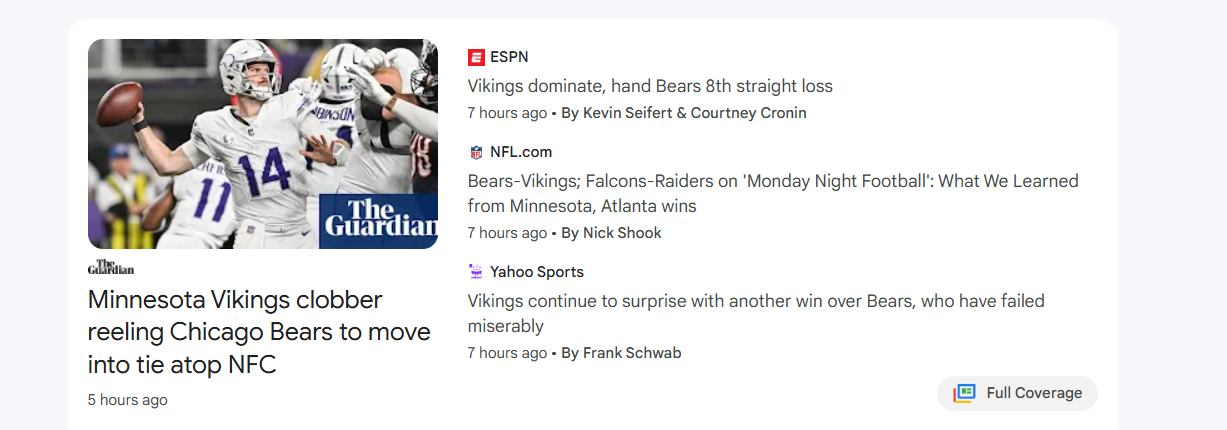
- Breadcrumb, which is a navigation trail that showcases part of the website structure, the part that leads to a particular page;
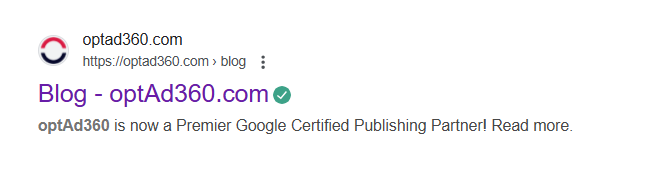
- Discussion forum feature usually showcases information like the title of the discussion, its date, or some fragments of the answers;
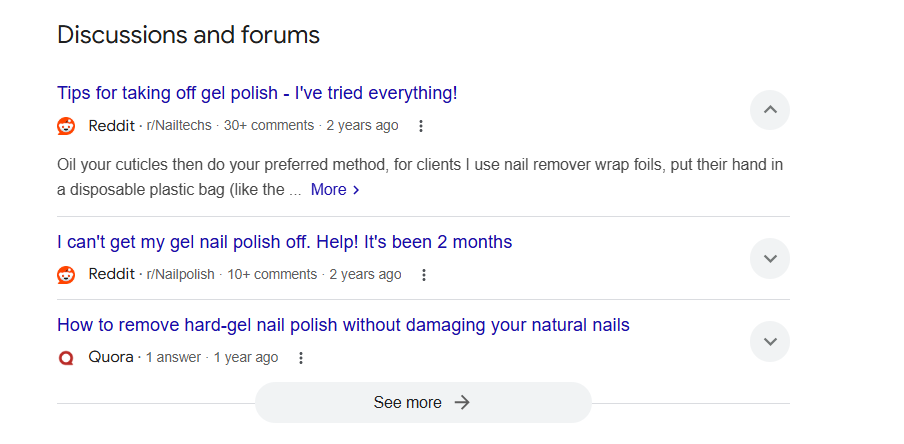
- Fact check is for content that analyzes some people’s claims, like “Marie Curie was French”. This feature allows the display of a concise summary of the answer to such a claim;
- FAQ, in other words, Frequently Asked Questions, is a feature that allows to show answers to some questions;
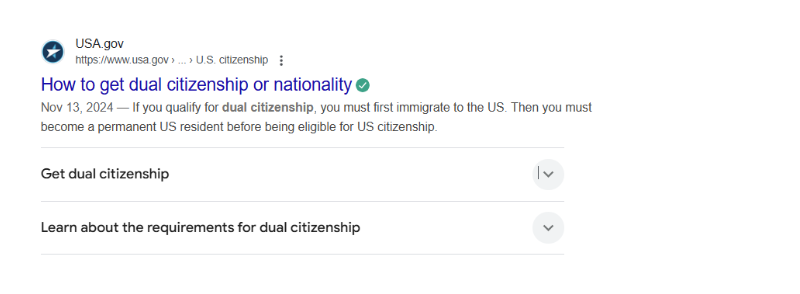
- Organization feature provides essential data about an entity. This might include information like the date of foundation, a logo, CEO, or a short activity description;

- Q&A (Question and Answer) lets present content in a format of questions paired with their respective answers;
- Recipe feature aids in showing important information about a recipe, such as prep times, ingredients, or reviewer ratings;
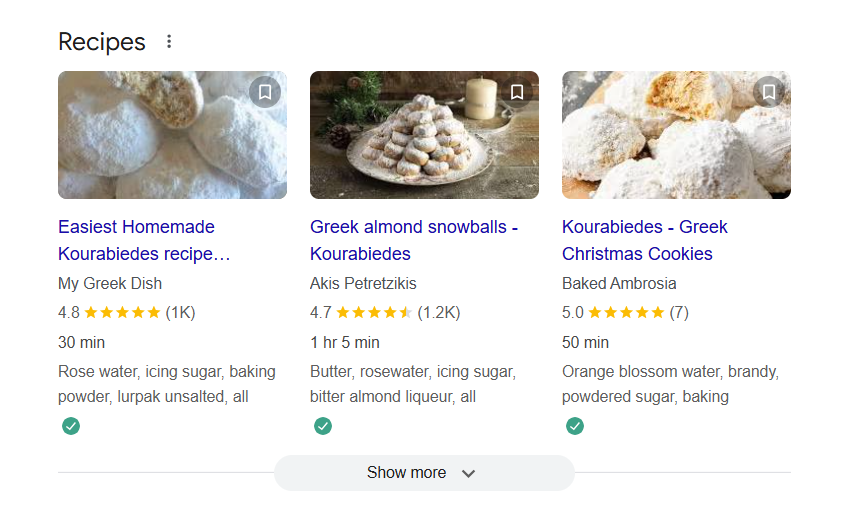
- Review snippet shows reviews of various products, courses, events, places, and even recipes from various platforms (like Tripadvisor);
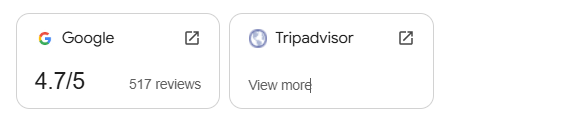
- Software app helps show essential data about an app, such as platform, ratings, logo, and name.
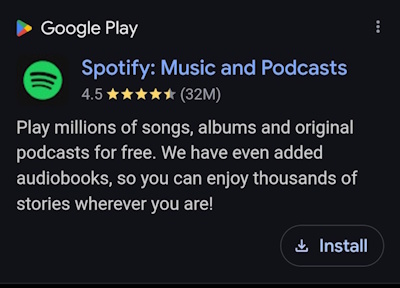
Schema markup WordPress
Adding a markup schema to the code is an option, but it’s not always possible, particularly when using popular CMS systems. If you’re using WordPress, the easiest way to achieve this is through a plugin. Follow these general steps to install and activate a WordPress plugin:
- Access your WordPress Dashboard, go to the “Plugins” tab on the left-hand menu, and click “Add New”;
- In the search bar, type the plugin’s name;
- Click the “Install Now” button in the box with the plugin’s name, wait a while, and then click “Activate”.
Here is the selection of WordPress plugins that can help you add schema markup to your site:
- Schema – All In One Schema Rich Snippets is a plugin dedicated to publishers who want content from their websites to appear on Google, Yahoo, and Bing in the form of rich results. It’s worth knowing that Schema is free of charge;
- All in One SEO is a multi-tasking plugin that helps you with schema markup. The price for a yearly subscription varies from around 50$ to approximately 300$ and depends on the features you want to have access to;
- Rank Math SEO provides various tools to enhance your website’s position in SERP rankings, but the extent of these features depends on the chosen plan. The free plan includes basic functionality, such as limited schema markup options, while more advanced features are available in premium plans, ranging from approximately 85$ to 600$ per year;
- Yoast SEO offers a wide variety of technical SEO options. It also lets you add structured data to your website, both in free and paid versions of the plugin. Premium version costs around 100$ (excluding tax) yearly.
Google’s Rich Results Test tool
After using a WordPress plugin to implement structured data on your site, you can check whether it was applied correctly and see which website pages you can expect rich results from on Google. The test requires all page resources to be publicly accessible – for instance, content protected by passwords or firewalls will be excluded. In order to run a test, you just have to paste the full URL of the page on the dedicated Rich Results Test tool page.
A galaxy of possibilities
Google organizes knowledge in search results through various features, like rich results, featured snippets, and the People also ask section. What matters is ensuring these elements support your website’s success and help you reach a wider audience. While you strive to expand your reach, we aim to boost your earnings with tools like optAd360’s Ad Mapper, Revenue Booster, and Recovery Tool. The first one creates an effective ad layout from scratch, the second one complements the already existing layout with suitable ad formats for your website, and the last one ensures that not-loaded ad units are resold to protect your revenue. Don’t wait and learn more!

