
The choice of mobile game engine is one of the most important decisions that must be made in an early stage of game development. Once you settle on the game genre, art style, platforms, mechanics, storyline, and initial budget during the planning phase, the question of which game engine to go for becomes essential. It’s worth knowing the current trends in the field and basic information about the engine beforehand, and we will provide you with just that. Let’s start!
[DISCLAIMER: data presented in this article as of July 1, 2024]

Game engine features to consider
The choice of the game engine has a wide-reaching impact, influencing not only the quality of work during development but also the outcomes after the game’s publication. Before settling on the optimal mobile game engine for your product, the following factors should be taken into account:
- User Experience
3 factors are especially valid here – user-friendly interface, comprehensive documentation, and a supportive community for the engine’s users. The last two can streamline many essential processes; - Price
It’s important to find an option whose overall price will be within your budget range. Luckily, some mobile game engines require no fee to be used; - Quality
Of course, the better and more advanced the engine, the better and faster the rendering process is; - Coding language
It should be well known by you or your team (but there are also some engines that do not require coding skills); - Performance
A good engine should meet your requirements and maintain the optimal performance of your game. Important criteria for assessing the performance of the game include, for instance, the amount of Flash memory occupied or CPU (Central Processing Unit) load; - Capacities
Additionally, it’s also worth keeping in mind that another factor that ought to be considered are your human resources. A big studio with many specialists on board can opt for a more complex solution than an indie developer.
Best mobile game engines
Unity
Unity engine is the most widely used game engine on the market. It facilitates collaborative work among game development teams and allows for the creation of both 2D and 3D games. Developers value this engine for its powerful graphics and ability to produce high-quality visuals; because of Unity’s immense popularity, many materials and guides are easily accessible. It doesn’t matter whether a game is designed for iOS or Android users; in both groups, satisfactory results can be achieved.
The initial release of the Unity engine dates back to 2005. The primary programming language of the tool is C#. To support developers with smaller experience, Unity provides an extensive Unity Learn platform where individuals can delve deeper into the intricacies of this coding language. However, developers can also choose to use the Blueprint Visual Scripting system, but C++ provides more extensive and in-depth access to the fundamental capabilities of the Unity engine.
The tool is free for personal usage and for small organizations that don’t exceed 100.000$ in revenue and acquired funding within the past year. If it’s not your case, you can choose Unity Pro for around 2000$ annually per seat with the ability to publish to game consoles, top-tier customer support, or Unity Enterprise with fast-tracked technical support, access to training on-demand, and Unity Source Code. In the second case, you need to contact support in order to determine the price individually. Additionally, Unity has recently introduced a new “Unity Runtime Fee” that applies to products created with Unity 6 or upgraded to it after earning one million dollars gross for the game or one million dollars for initial engagements.

Unreal Engine
Unreal Engine is the second most popular engine that is perfect for 3D games. It’s especially praised for complex physics simulation, advanced rendering capabilities, and the fact that it’s not so hard to learn, even for those with no programming skills. Powerful animation real-time tools are located in Unreal Editor. Like Unity engine, Unreal also has a strong community and support. Additionally, you can benefit from free learning courses.
The source code of the Unreal Engine is C++. The very first version of this tool was created in the late 1990s for the shooter, bearing the same name as the engine. Since then, it has undergone significant transformations, and its ability to achieve sophisticated real-life visuals has even led to its adoption in the film industry, especially in creating virtual sets.
Unreal Engine 5 (the latest version of the tool) is available for free download and use as long as your earnings remain below 1 million dollars. Otherwise, there is a 5% royalty fee.
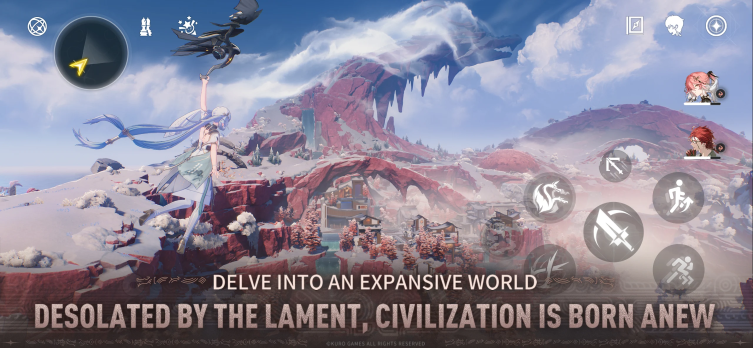
Buildbox
This is a no-coding mobile game engine alternative. Established in 2014, Buildbox was primarily designed as a platform for the creation of mobile applications. Right now, the tool has three popular versions. The first one – Buildbox Classic, has a drag-and-drop built-in interface, and because of it, it’s very friendly for beginners who wish to start their game development journey with 2D games. Buildbox 3, on the other hand, was designed for more advanced creators who don’t want to limit themselves to 2D games only. One of the advantages of using it is the large Template Library and drag-and-drop animation components. Buildbox 4 introduced AI features to help game creators with mechanics and nodes. Importantly, the company constantly improves its artificial intelligence models.
The price for the less advanced option ranges from around 60$ to around 140$ yearly (it depends on how developed you wish your game to be in terms of user journey). The cost of Buildbox 3 Plus, with the ability to build 5 worlds and 50 scenes, is around 100$ annually. On the other hand, the Pro version, for which you are going to pay around 300$ a year, offers unlimited worlds and scene creations. Prices for Buildbox 4 Basic will cost you around 180$ annually, or for a Pro version, around 300$. Another option to consider is the Ultimate Bundle for approximately 600$ annually, with which the developer can use both Buildbox Classic Pro and Buildbox 4 Pro. What might be useful is that you can try out all three popular options for free for unlimited time but with limited options (apart from Buildbox 4, which offers only a five-day free trial). With all paid versions, you can export your game to iOS, Android, and PC.

Godot
With an open-source, free-of-charge game engine Godot, developers can create both 2D and 3D games (although many believe it’s better suited for 2D projects). Available languages include GDScript (a language developed specifically for the Godot engine), C#, and (via its GDExtension technology) C and C++. A strong advantage of this tool is its visual editor, which is perfect for animators and designers, and an open-source codebase. Godot is compatible with platforms such as iOS and Android, enabling developers to carry out every aspect of the game development process. Since its initial public release in 2014, the engine has been steadily growing in popularity year after year.
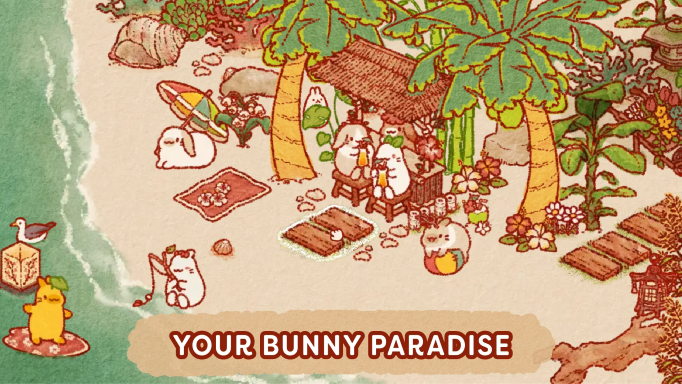
Defold
Defold is a completely free, open-source engine distributed under the Apache 2.0 license. It’s particularly well-suited for creating 2D mobile games, though it also supports simple 3D projects. Developers appreciate its lightweight design, efficient workflow, and strong performance on mobile devices. One of its advantages is that it doesn’t require installation, as Defold runs directly from an editor and saves projects in the cloud. The engine utilizes the Lua scripting language, renowned for its intuitive and efficient nature. You can find learning resources, extensions, and active discussions in the Defold community forum and on GitHub.
SpriteKit
SpriteKit is a no-cost framework for 2D games made by Apple that supports mobile game development for iOS, macOS, tvOS, and watchOS. It’s a good choice for creating high-quality 2D games because of its realistic physics behavior and user-friendly built-in tools that allow, among others, for drawing shapes and particles. Additionally, SpriteKit has a simple programming interface. Support for Game Center and iCloud integration is provided. The primary programming language of the tool is Swift, a language developed by Apple.
Solar2D
Solar2D (formerly Corona SDK) is free-to-use software under an MIT license that is suitable for building 2D mobile games for Android and iOS. Among the pros, it’s vital to mention the ability to conduct a fast development process. It allows you to promptly review the alterations and code modifications you’ve just made. Solar2D has many plugins and third-party stores, among others, Solar2D Marketplace. Developers using this engine utilize Lua, an open-source scripting language. If you need support, you can count on this tool forums or Discord chat.
GameMaker
GameMaker is a free-of-charge game engine, best suited for 2D game development. Initially, this tool was created for beginning developers, but right now, it can also be used for more complex projects. A wide range of tools enables users of all levels to quickly create and launch their mobile game. It’s worth noting that the tool has its own scripting language, called GameMaker Language (GML).
GDevelop
GDevelop is a free, open-source, and no-code game engine ideal for beginners and educators who want to design 2D mobile games without prior programming experience. It features a user-friendly drag-and-drop interface that allows developers to create complex game logic using event-based visual scripting. GDevelop supports quick testing and easy export to multiple platforms, including Android and iOS. Although no coding is required, advanced users can enhance their games with JavaScript. The project has a lively community, an official asset store, and a wide selection of tutorials that make it easy to learn and start creating right away.
Mobile game engines comparison
When choosing a mobile game engine, it’s worth matching the tool to your specific needs. Godot, Defold, GDevelop, and Solar2D are great open-source options that give you full control over your project and no licensing fees. If community support and a wealth of tutorials are important to you, Unity and Unreal Engine stand out thanks to their massive global user bases and rich learning ecosystems. For simple 2D games, engines like GDevelop, GameMaker, Defold, or Solar2D are lightweight and easy to learn, making them ideal for indie or casual projects. Meanwhile, Unity and Unreal Engine remain the best all-rounders, versatile enough for both 2D and 3D production, from small mobile titles to high-end, cross-platform releases.
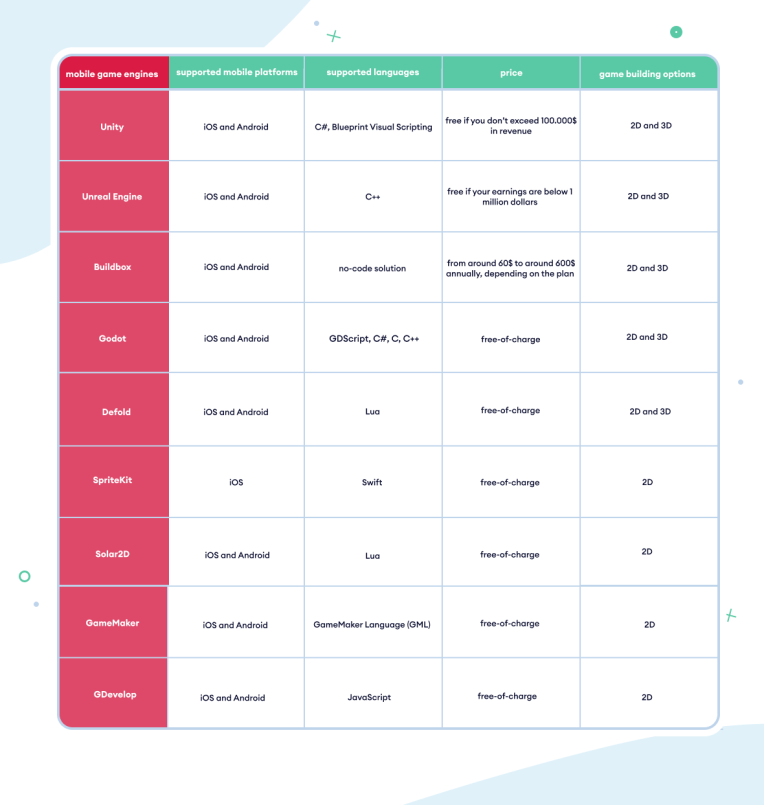
Your perfect monetization strategy
Undoubtedly, two of the most widely used game engine platforms are Unity and Unreal Engine. Notably, Unity utilizes C#, which is known for its simplicity and clear hierarchy, while Unreal relies on C++, which might be more challenging to learn. Nonetheless, apart from these widely recognized options, it can be advantageous to explore alternative solutions such as Buildbox 4 for 3D games or Godot for 2D game development. Essentially, the decision of which game engine to use should be based on the nature of your project.
After all the necessary work is done, once you set up the engine of your choosing and the game is almost finished, it’s the perfect moment to consider including ad monetization as a primary or supplementary source of your income. optAd360 stands as a dependable partner for maximizing your revenue-generating potential. What distinguishes us is that we also hold a Premier Google Certified Publishing Partner badge – meaning that we are trusted by the biggest player in the market. Don’t hesitate to contact us to learn more!

