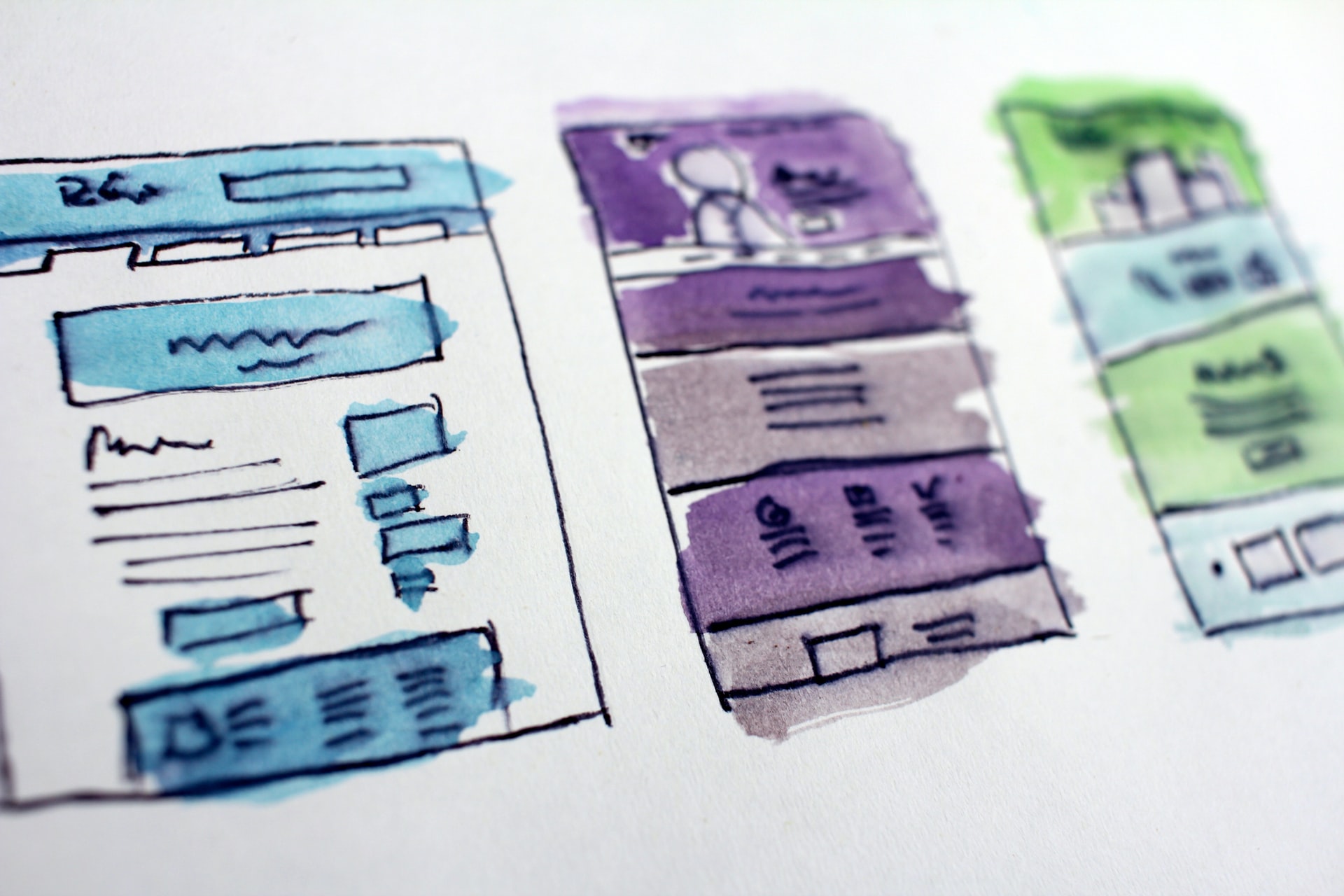Google Ad Manager is a complex platform that offers a lot to digital publishers. In the net of many settings, it’s best to rely on data analysis when in doubt. Luckily, GAM provides a built-in tool that analyzes data from your network and suggests improvements. It’s called an opportunity, and when it arises, you can choose to test it out!
What is an opportunity in GAM?
Opportunities in GAM are suggestions from Google, based on trends and data from the publishers’ results and their networks, that are intended to improve their monetization results. Upon opportunities, you can perform experiments that test different settings on some of your traffic. In this article, we will discuss how to set a Google Ad Manager experiment from an opportunity, but it’s worth knowing that they can also be set manually.
Where to find opportunities in Google Ad Manager?
- Sign in to your Google Ad Manager account;
- Go to “Optimization” and then to “Opportunities”. Sometimes, you will also find your opportunities on the insight card, which can be seen in the “Overview Home” dashboard;
- Choose “View opportunities”;
- If you want to learn more about each of them, click “How this works”.

Types of opportunities in GAM
- Add native formats – Google, after analyzing the satisfactory performance of other publishers’ ad slots filled with native ads, recommends those formats that could enhance your revenue. After this kind of opportunity shows up, you are able to see predicted eCPM, coverage (which is a ratio of matched requests to all ad requests), and revenue increase. Remember, however, that these estimations are provided without taking into account additional targeting settings (like specific geographic location);
- Allow Ad Exchange to compete for your impressions – by activating the parts of your ad inventory that right now cannot participate in Ad Exchange, you increase your chances of achieving satisfactory monetization results. Google forecasts for you the same variables as in the case above: eCPM, coverage, and revenue lift. It’s worth noting that these predictions are only valid when flexible ad sizes are activated;
- Opt in to high-performing ad technologies – by comparison of ad technologies with publishers from similar trade and close geolocation, Google predicts for you eCPM, coverage, and revenue increase. All forecasts are based on the percentage of revenue growth earned by others with the help of these solutions;
- Optimized competition – this solution allows you to increase the competitiveness of your advertising inventory. Buyers get the opportunity to buy line items (of course, only for a higher price) that would otherwise be gone to a reservation line;
- Stop low-performing deals – by creating an experiment from this kind of opportunity, you can test, for instance, whether the change from your current deal to an open auction will be beneficial. The forecast is evaluated on data from your network collected for up to six weeks. Your rapport will include an estimated increase in impressions, an expected eCPM boost, and a forecasted revenue upswing;
- Unblock advertiser URLs – allowing previously blocked advertisers’ URLs helps to broaden the range of buyers that can potentially be interested in your ad inventory. Before starting to test this opportunity out, see and decide whether the estimated revenue is good enough for you;
- Unblock general categories – enabling categories to create more possibilities for higher coverage as a larger number of advertisers and buyers “fight” for your ad space. Before showing you this kind of opportunity, Google forecasts an ad revenue that can be achieved after certain changes;
- Activate Target CPM on unified pricing rules (Beta) – although still in the testing phase, this opportunity can pop up in your GAM dashboard. You can test whether dynamic price adjustment will work for your ad inventory;
- Activate optimized floors on unified pricing rules (Beta) – another opportunity that still can undergo some changes. At this moment, with the assistance of machine learning, this function allows you to optimize floor prices that adjust to the previous behavior of advertisers.
How to make an experiment out of an opportunity in GAM
- Once you find an opportunity you wish to try out (“Optimization” → “Opportunities” → “View opportunities” → “How this works”), you can choose to perform one of three actions:
- “Apply” – suggested changes will be applied instantly,
- “Experiment” – starts testing the selected opportunity,
- “Dismiss” – you will never see this proposition again.
- After creating an experiment, choose how you want to name it and decide on a start and end date. The test should be conducted for no less than seven days and no more than 31 days in total;
- Now, determine how much traffic your test will require and decide the circumstances under which the experiment will be auto-paused. You can either choose “Cumulative” or “Daily” conditions (meaning a test will be stopped after certain revenue was potentially lost from the beginning of the test or after some daily limit);
- In the end, choose “Start experiment”.
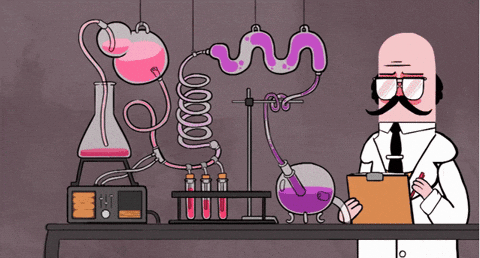
Was it worth it?
To evaluate the results of your opportunity-created experiment, follow these steps:
- Log in to Google Ad Manager and click on “Optimization” and then “Experiments”;
- Check the status of your test and carefully examine the results. If the results are inconclusive, this means that there is no discernible difference between the control and variation groups. If you check this section before seven days of data collection, you may not have gathered sufficient information to show results;
- Now you can choose one of three options:
- “Pause a test” – you can restart the experiment at any time,
- “Apply variation” – it concludes the experiment and applies changes to all your traffic (the completed test will no longer appear on the experiments page),
- “Decline variation” – opting for this choice will automatically halt and remove the experiment.
How to subscribe to GAM opportunities e-mail updates?
Utilizing opportunities in your Google Ad Manager account can prove very valuable as it enables you to assess various setting variants. Even though the tests are conducted on a smaller portion of your traffic, they can be scaled up later! To stay up to date with the latest opportunities and not miss a chance to improve your monetization efforts, you can subscribe to receive e-mail notifications. To do so:
- Log in to your Google Ad Manager;
- Go to “Home” and after “Opportunities”;
- Hit the “Subscribe for email updates” button.