
Have you ever wondered how to use Google Ad Manager as a digital content creator in the best way possible? One of the great ways you should try out is through manual experiment, a tool that, on average, helped publishers, during the beta period, reach a 6.5% increase in ad revenue!
What is a manual experiment in GAM
Manual experiment is a feature available in Google Ad Manager that allows publishers to check how applying different monetization settings affects their ad revenue. What’s more, you can test different options only on some parts of your actual network traffic.
In Google Ad Manager, you have the possibility to choose the following experiments:
- Unblock categories – when you unblock categories of audience (created, for example, on the basis of their geolocation), a wider range of advertisers and buyers will participate in bidding for your ad inventory;
- Unified pricing rules – with that functionality, you can test your floor prices on any UPR (unified pricing rule); all ad requests that meet the targeting criteria specified by the rule are included;
- Native ad style – with the A/B test, you can determine which native ad style works best;
- Formats – you can choose one of your existing ad units to run a test; however, Google advises setting up a new one. Right now, you can experiment with web Interstitial and Anchor formats;
- Yield groups – by activating a new yield group, you can assess how the extra demand affects your available ad space. They enable you to define which inventory you want to sell, for instance, through Ad Exchange or Open Bidding;
- User messages – this one allows for experimenting with ad-blocking preventing solutions via soft and hard messaging. What’s interesting is that to set up a manual experiment for User messages in GAM, you have to follow different steps than in the case of the others – we elaborated on these in a separate article;
- Video ad rule (Beta) – in this case, among others, after an experiment, you can decide if ad break placement was at the right time or whether the ad duration was optimal.
Besides experiments, there are also GAM opportunities. These are Google recommendations that, for instance, indicate that previously blocked general categories could potentially be beneficial after unblocking. Each opportunity provides insight into the anticipated impact on monetization that it could yield. What’s interesting is that you can also run an experiment from an opportunity.
Best tips for your manual experiment
- The smaller – the better. At first glance, it might be surprising, but experimenting with smaller portions of your traffic is a safer tactic. After a successful experiment on a smaller scale, you’ll feel more confident to replicate this experiment, but this time to a larger degree;
- Try a long run. To properly measure the impact of changes on user behavior, it’s crucial to conduct experiments for an extended period of time. Typically, it takes at least seven days or more for behavior changes to have a noticeable impact on your monetization effectiveness;
- Think about the whole picture. Check twice if the revenue generated during an experiment is really satisfactory to you.
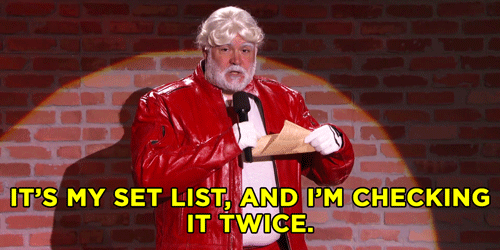
How to create a Google experiment
- Log in to your Google Ad Manager account;
- Click “Reporting”, which is located on the left sidebar, and afterward, go to “Optimization”. Later on, click “Experiments”;
- Choose the type of experiment you wish to run (“Unblock categories”, “Unified pricing rules”, “Native ad style”, “Formats”, “Yield groups”, or “Video ad rule”);
- Click “New experiment” and name it;
- Now, it’s time to set the settings – these will depend on the category you have chosen in the previous step. For instance, when it comes to native ads, you can decide to verify if the new native style is better than the already applied one;
- In the “Experiment period” choose a start date and an end date for your experiment. To ensure you get good results, run an experiment for at least seven days. The maximum duration of your test can be 31 days;
- After that, choose how much of your website traffic should be included in the test under “Traffic allocation“;
- In the next step, in the “Auto-pause experiment” section, you can decide to introduce no more than ten circumstances of ad revenue drops under which an experiment will be stopped. You can set up each circumstance with either Cumulative or Daily conditions;
- Once all is set properly, click “Save”.
Check if it was worth it!
In order to assess the outcomes of the experiment, you have to:
- After signing in to Google Ad Manager, go to “Optimization”, and after that, to “Experiments”;
- Check the status of your test. Examine closely if your experiment brought satisfactory results (if results are inconclusive, that indicates no contrast between the control and variation groups was spotted). Chances are that if you visit this section before the seven days of data collection, you will see the information that there was no sufficient data to show the results;
- Now it’s time to make the decision on the future of your test. You can choose one of three options:
- Pause a test – you can start again at any time you like,
- Apply variation – this will end the experiment and implement the changes for all of the traffic; a used test will no longer be visible on the “Experiments” page,
- Decline variation – by choosing this option, you will automatically stop and delete the test.
Start experimenting!
To maximize the efficiency of different processes, it’s advisable to explore a wide range of solutions – manual experiment option in GAM lets you do just that with no greater risk (which could be possible if applying certain tests to all of your inventory). Monetization processes like constructing an efficient and profitable ad layout might seem complicated right from the beginning. While to try and err blindly is an option, with our help and tools, such as Ad Mapper and Revenue Booster, you don’t have to be lost in the dark! Our technology has already delivered significant increases in the generated ad revenue to numerous publishers. Don’t hesitate – get familiar with the optAd360 requirements and use some help on your monetization path!

