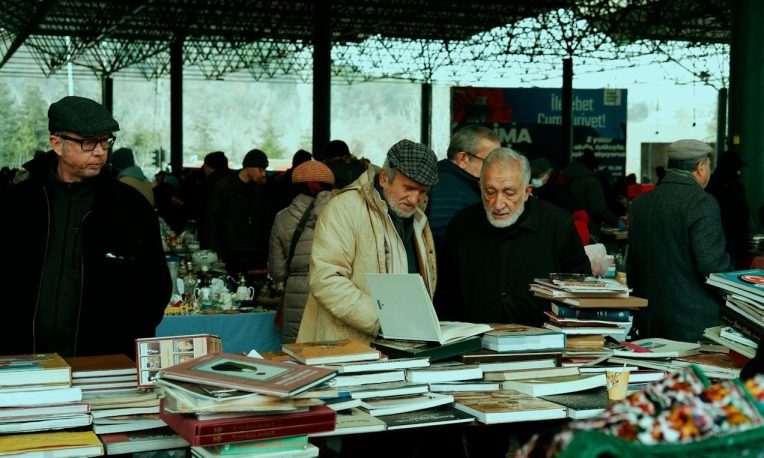
Programmatic is one of the most popular advertising technologies. Hence, if you are a digital content creator who wants to monetize through ads or you are already doing it, it’s essential to have a basic understanding of what you work with. Programmatic has numerous advantages, one of the major ones is that it streamlines the process of ad buying and selling. Header bidding and EBDA (now known as Open Bidding – a twin solution developed by Google) are monetization methods worth knowing. Don’t hang back and learn more!
Header bidding vs Open Bidding
Open Bidding, previously known as EBDA (Exchange Bidding in Dynamic Allocation), is a programmatic technique for selling ad inventory designed by Google. It’s considered a twin solution to header bidding – another method used for the same purpose. In this article, we will focus on Open Bidding and its features. But first, let’s try to understand the similarities and differences between them.
EBDA and header bidding are known for their real-time auctions, during which multiple demand sources can compete. In other words, the process involves calling all yield partners simultaneously. Due to fast and competitive selling, publishers can enjoy higher than usual ad revenue levels.
Ok, but what are the differences between header bidding and Open Bidding (EBDA)?
- Firstly, publishers that use header bidding can partake in client-side, server-side, and hybrid auctions. Those who opt for EBDA only participate in server-side auctions;
- When it comes to header bidding, publishers have more transparency, as it lets them see the details of the auction, like why certain advertisers won the auction;
- The header bidding auction takes place in the user’s browser, while EBDA is happening inside the Google Ad Manager ad server;
- Because Open Bidding is a solution available in Google Ad Manager, payments are managed by Google; in header bidding, the payment process looks different from situation to situation;
- To participate in EBDA auctions, publishers need access to Google AdX, while for header bidding, there are no entry requirements;
- Google states that Open Bidding is capable of reducing latency when it comes to loading page elements. It’s all due to the fact that a header bidding code located in the <header> of the page is not required for communication with third-party demand partners. Instead, everything takes place inside the GAM ad server, so the reaction times are shortened. Additionally, another advantage is simplified management, as everything is integrated directly within Google Ad Manager (GAM), eliminating the need for multiple separate setups;
- On the other hand, header bidding is worth considering because advertisers can directly access cookies, which means the rate for cookies is higher than in EBDA (in the case of which this lower match rate sometimes results in lost bid opportunities);
- What’s interesting is that while “open bidding” is a term we usually associate with digital advertising, the concept itself goes way beyond that world. At its core, it’s simply about creating a fair and competitive environment where multiple parties can place bids simultaneously, and the best offer wins. You can see this approach everywhere, from art auctions and government contracts to housing markets. For example, during public contract tenders, different companies submit their bids to win a construction or service project. The rules are clear, the offers are open, and competition drives fairer prices and better outcomes.
What is a dynamic allocation auction?
As the name implies, when it comes to the Google Exchange Bidding in Dynamic Allocation (EBDA), dynamic allocation plays an important role. We will delve into the intricacies of the whole ad-selling process in the next paragraph, but now, let’s concentrate on what dynamic allocation means. Essentially, it means that a guaranteed and non-guaranteed demand can compete during a real-time auction.
In-app bidding
It’s worth stating that header bidding is typically associated with websites. Regarding apps, it’s more appropriate to use the term “in-app header bidding.” The main difference between them lies in the way the whole process starts. In in-app header bidding, a software development kit (SDK) is utilized to initiate the process, while in header bidding, a code is placed in the website’s <head> section.
When discussing Ad Manager solutions for mobile apps, it’s worth emphasizing that dynamic allocation plays a crucial role in the process, just as it does in Open Bidding. The key difference, however, is that in Ad Manager mediation, each yield partner is called individually, unlike in EBDA, where all yield partners are summoned simultaneously. What’s vital is that, with Open Bidding, you can utilize your app inventory, but initially, you have to properly set up Google Mobile Ads SDK and any third-party SDKs.
Why was EBDA created?
The development of header bidding and Open Bidding resembles a tennis match, with Google and competing ad exchange and SSP platforms as the main players. In this dynamic game, the exchange of “the ball” unfolded as follows:
- Initially, Google had a significant market advantage – Google Ad Exchange (AdX). Thanks to an ad server called DoubleClick for Publishers (DFP), other ad exchanges and Supply-Side Platforms (SSPs) stayed behind. The key contributing factor to this advantage was the accessibility to premium inventory;
- Afterward, header bidding emerged as a response to this supremacy, and the era of Google’s dominance came to an end in 2016, as now it was possible for many ad exchanges and SSPs to take part in one auction at once;
- Later on, Google didn’t want to be left behind and introduced Open Bidding in 2018. In the first place, the Open Bidding was limited to Ad Manager 360 users only, but now it has been made accessible for all publishers utilizing Ad Exchange in Ad Manager.

Open Bidding auction process
- The Ad Manager ad server receives an ad request with details about the user, device, and targeting – thanks to Google Publisher Tags, the Google Mobile Ads SDK, or the IMA SDK;
- A unified auction happens when all these actions take place at once:
- GAM chooses the most suitable trafficked line item
- a bid request is sent to yield partners
- those yield partners participate in their own auction, so later, they can give back the best bid to Google Ad Manager
- a unified auction takes place, where bids chosen in a previous step partake;
- An ad that wins the auction is returned to the publisher and should be placed on his page. If something goes wrong, the next bid is taken into account till a successful bid finally wins. If not, the request remains unfilled.
Start with Open Bidding
Step 1 – preparation:
- Verify whether your Ad Manager account is linked to Google AdX and set as the “default for dynamic allocation”;
- It’s necessary that you reach out to your Google account manager and check if your contract with Google Ad Manager was signed before January 2020. If yes, you will have to sign an “Open Bidding addendum”;
- Additionally, you will have to accept Open Bidding Terms. To do that:
- sign in to Google Ad Manager,
- go to “Delivery”,
- and then to “Bidders”,
- choose “Review Open Bidding terms”,
- read them carefully and click “Accept”;
- As stated before, in the EBDA case, real-time bidding takes place in the Google ad server. Although the company enables “the magic” between advertisers and publishers – a contract between you and them is still required. To add new bidders and sign an agreement, you have to:
- go to “Delivery” and after that to “Bidders”,
- pick “New bidder” and look for one that interests you. Find and click their name,
- select “Onboard online now” so you can agree upon a partnership agreement and share your 16-digit publisher ID (it can be found in “Admin”, then “Global settings”, and then “Ad Exchange account settings”),
- after being redirected to the website of your new bidder (remember to keep a tab with Google Ad Manager open!) and filling in all pieces of information, go back to GAM and choose “Continue”,
- next, you will have to choose “Acknowledge and agree” upon active agreement with a bidder,
- later, it’s time to add the bidder to your yield group or create a new one.
Step 2 – Make a new yield group:
- After signing in to Google Ad Manager, go to “Delivery” and then “Yield groups”;
- Pick “New yield group”;
- Fill in the name of the created group;
- Choose “Ad format” and “Inventory type” you are interested in. You can select between Banner, Interstitial, In-stream Video, Rewarded, and Native ads;
- In the case of “Web” inventory type, you might also choose an “Inventory sizes” from a list;
- Another additional option is to pick “Device category”, “Device manufacturer”, “Operating system”, and “Geography”;
- State your targeting types (remember that they shouldn’t overlap other yield groups). To aim a specific URL, include it in your Ad Exchange inventory;
- Optionally, you can also add extra third-party yield partners to the group;
- Choose “Save” or “Save and activate” to implement changes straight away.
Now it’s time to wait for your status to be “Approved” or “Rejected”. Until your request is reviewed by the bidder, you will see a “Pending” status. After being approved, you are entitled to send a bid request to the bidder, and after receiving his seller information, you will be able to update your ads.txt or app-ads.txt file.
Need a hand with monetization?
As you can see, there are some apparent differences between header bidding and Open Bidding. At first glance, it might be hard to instantly tell which solution might be better tailored to your needs and, ultimately – bring higher profits. However, there are some ways to find out. The very first is to try out both of the solutions and compare the results later. The second one is to put trust in your monetization partner, who already has experience in the field and can help you find the best solutions tailored to your needs. At optAd360, we offer both options. However, we recommend applying any of these after performing a thorough analysis of your digital content and ad inventory. Make your life easier by filling out the optAd360 registration form!

