
Sellers.json is like a restaurant menu that lists certified ingredient suppliers. It’s a way for the restaurant to show where its ingredients come from, assuring customers that they’re sourced from reliable and approved providers. Sellers.json similarly ensures that advertisers can verify sellers of advertising inventory. However, it’s not the only reason why publishers should allow this specification to be visible on the “menu”!

What is sellers.json
Sellers.json is an IAB Tech Lab specification introduced in 2019. Basically, it’s a publicly accessible text file hosted by ad tech platforms (such as SSPs or ad exchange platforms) showing information about all sellers and resellers in the sale of ad inventories. It helps advertisers ensure they’re working with entities that are authorized. This file works alongside ads.txt (or app-ads.txt in case of applications) and the SupplyChain object to provide a clear view of the entire ad supply chain. The last one provides buyers with a complete list of all sellers and resellers associated with a given bid request. By combining these tools, advertisers and intermediaries can identify all parties selling or reselling ad inventory. It’s a standardized system that helps increase transparency in the process of ad selling. Additionally, it aids advertisers in detecting whether intermediaries, legitimate or fraudulent, affect the value of their bids.
Sellers.json vs ads.txt
Although both sellers.json and ads.txt are IAB initiatives and are available publicly, they differ in the following ways:
- Ads.txt is a text file placed on a publisher’s website, such as example.com/ads.txt, that contains a list of authorized vendors responsible for selling advertising space for that website. Both publishers and advertisers use it to check the credibility of sellers, allowing for greater transparency and security in digital advertising;
- Sellers.json is a file hosted by sales platforms (like SSPs and ad exchanges) that provides detailed information about entities selling advertising space. It enhances transparency for advertisers and ad buyers. However, the actual verification of sellers is usually managed by ad platforms and intermediaries.
What does the Google sellers.json file contain
- seller_id is a required field; it contains a publisher’s 16-digit identification code;
- is_confidential is an optional field; if marked as true, your information will be hidden from public listings in the sellers.json file. However, Google states that such a move might negatively impact your ad earnings;
- seller_type is another required field; you must designate whether you are a publisher, intermediary, or both here. The difference between a publisher and an intermediary lies in their respective roles in selling advertising space. The publisher owns the advertising space, like a website or mobile application. An intermediary manages the sale of advertising space but does not own it;
- name is also a required field; it’s a name that appears on your Google payments profile. Remember that changing it will lead to a two-week payment delay in case of all three Google monetization platforms for publishers – AdMob, AdSense, and GAM;
- domain is the last required field; it’s a domain linked to your business and used for advertising purposes.
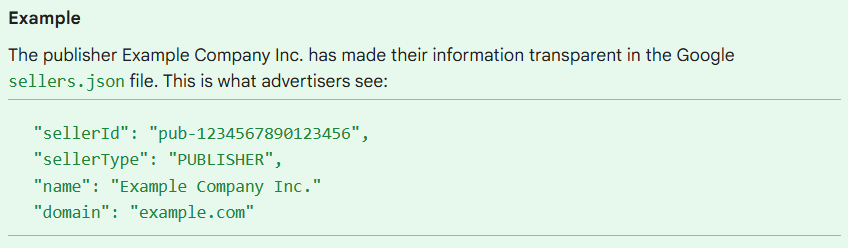
Google sellers.json
Google encourages you to make sellers.json information public; here, we will show you what steps you need to take depending on whether you use AdSense, GAM, or AdMob:
When it comes to Google AdSense:
- After signing in to your AdSense account, go to “Account”, then “Settings”, and then “Account information”;
- After finding the “Seller information visibility” section, choose “Transparent” and optionally write your business domain name, and click “Verify and Add”.
Within less than 24 hours, the Google sellers.json file will show your seller type, publisher ID, and domain name if provided.
In the case of Google AdMob, you have to:
- Sign in to your AdMob, choose “Settings” located in the sidebar;
- Then pick the “Account” tab, and in the “Account controls” section, click the pen icon located near “Seller information (sellers.json)”, and afterward:
- pick “Transparent”,
- if you want to add your business domain, choose “Verify”,
- simply click “Save”, and it’s done!
Users of Google Ad Manager need to take the following steps:
- Sign in to GAM and then go to “Admin” and after that to “Global Settings”;
- Pick “Ad Exchange account settings” and choose “Enable” next to “Sellers.json transparency”;
- Either add or edit “Sellers.json business domain”;
- All you need to do is click “Save”.
Here’s another vital piece of information: if you use more than one Google monetization product (Google AdSense, AdMob, or Google Ad Manager), your account information will show up in the sellers.json for each service. Editing your business information in one product will update it for all of them.
Benefits of sellers.json
Sellers.json reduces the risk of ad fraud, as it aids in showing who is participating in the sale of an impression. For the same reason, it ensures transparency in the ad selling process. Additionally, thanks to greater oversight of publishers’ inventory distribution, any unauthorized resale of impressions can be prevented.
Safety with a trusted monetization partner
Having a basic understanding of ad safety mechanisms, such as sellers.json, can benefit every digital publisher. However, handling technical details can be time-consuming and quite intricate. This is where collaborating with a reliable monetization specialist, like optAd360, can make a significant difference. With our expertise in the industry and dedication to transparency, we ensure that your ad inventory is properly configured, protected from fraud, and optimized to achieve the highest revenue possible! Don’t hesitate and join us!

