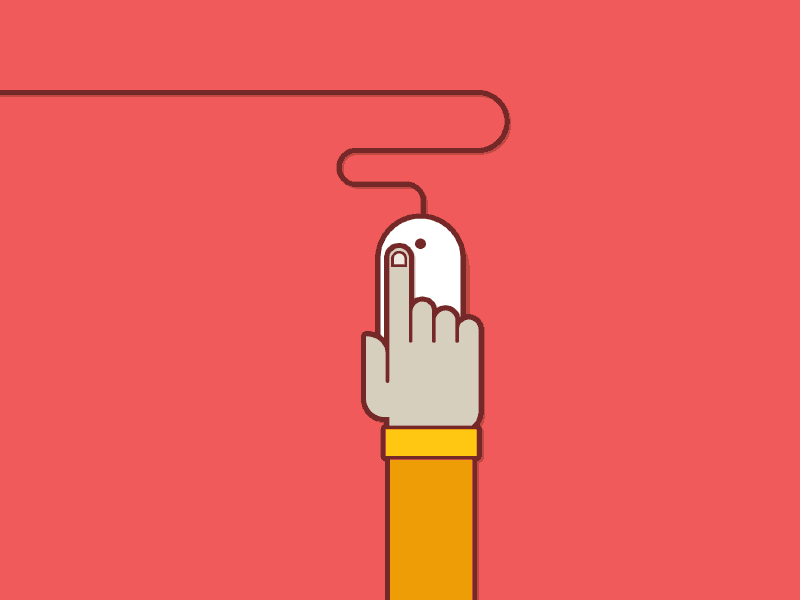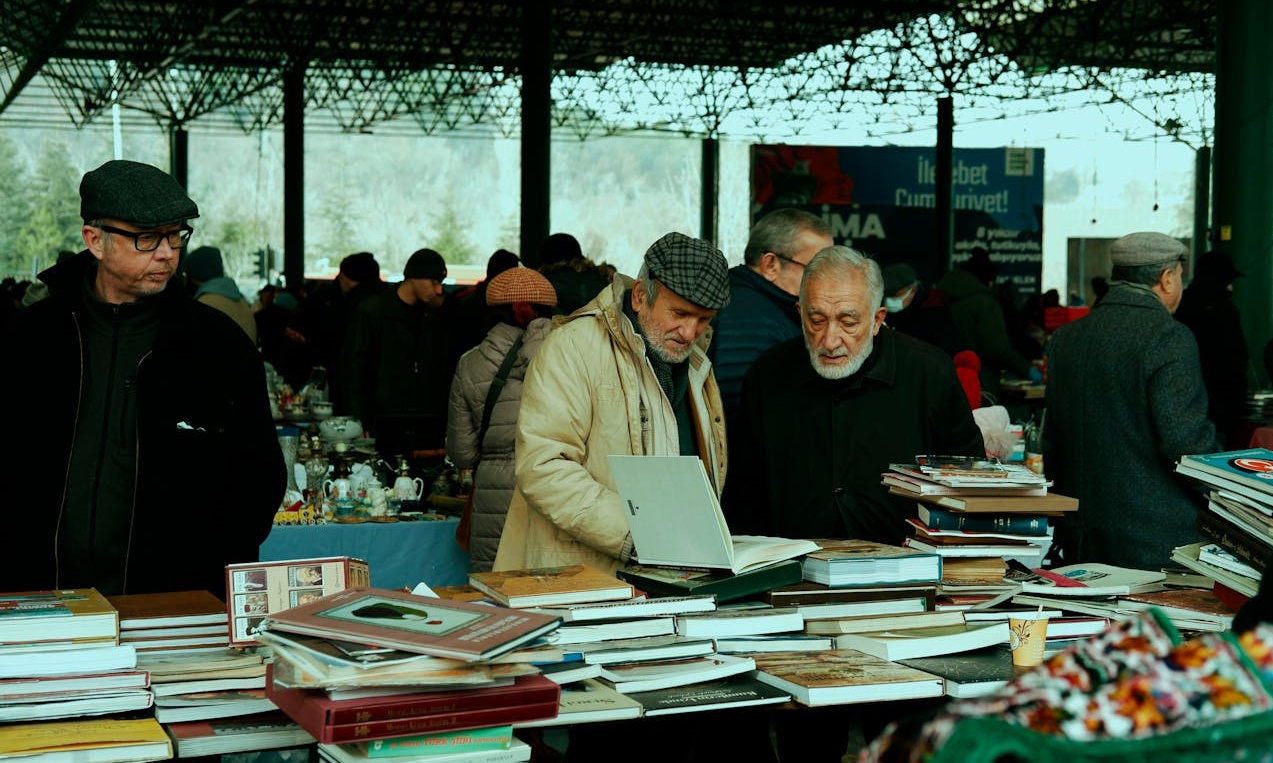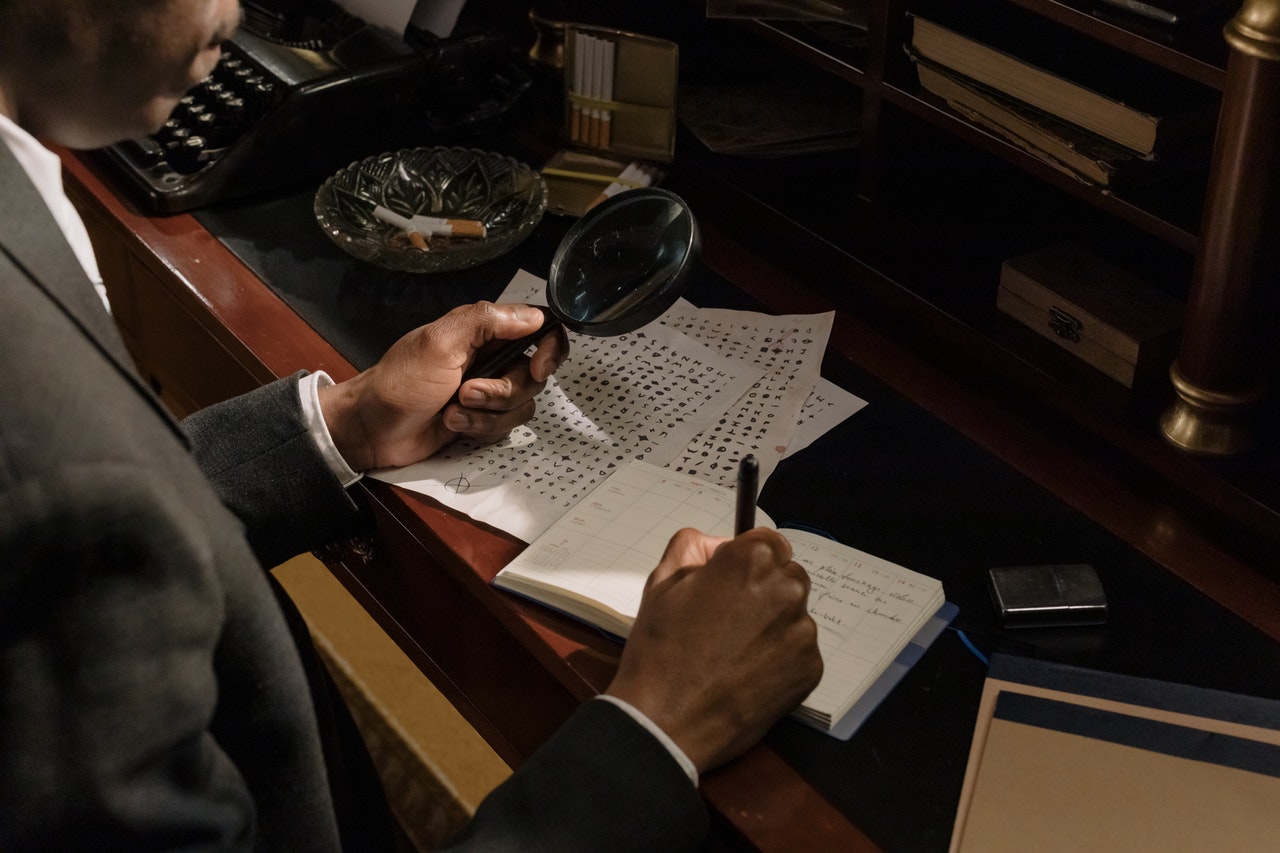“To err is human” but some mistakes aren’t intentional, but are rather results of improper circumstances. In the digital ads realm, these mistakes often manifest as misclicks. While some of these are truly accidental, the majority are caused by the ads’ moving or misleading surroundings. Unfortunately, in the context of monetization, triggered misclicks can cause a lot of damage. Therefore, all content creators should be aware of their harmfulness. Sounds worrying? Fear not – learn more about the possible remedies for this issue!
What does misclick mean
Have you ever got on a wrong train only because it was labeled poorly? It can be quite irritating, right? Well, to put it simply, a misclick refers to an imprecise and unintended computer mouse click, resulting in an action that differs from the user’s intention. Sadly, these accidental clicks sometimes occur in digital advertising and might be intentionally or unintentionally triggered. It’s understandably annoying when someone accidentally clicks an ad that stops him from reading one really intriguing article, and redirects him to some different site. Although such clicks might temporarily boost Click-Through Rates (CTR), it’s highly inadvisable to employ practices like that due to their harmful effects on User Experience. In such a case, the user can feel deceived and frustrated. And this is just not the way to build a great user-publisher relationship.
To prevent these kinds of unpleasant situations, Google has introduced a remedy termed Confirmed Click. How it works, and how exactly is it mitigating the negative outcomes of misclicks?
What is Confirmed Click?
Confirmed Click is a form of prevention created by Google that battles the bad effects of misclicks. It appears when the publisher uses monetization solutions from Google (Ad Manager, AdSense, or AdMob) and the company’s algorithm detects too many accidental clicks in a given ad slot. In this case, the user who clicks an ad that is about to take him to another page receives a message asking if they really want to perform such an action. The user has two choices:
- “Ok” – after clicking this button, they agree to be redirected to the advertiser’s page;
- “Cancel” – which allows them to stay on your website or in your app and keep on browsing through your content.

How to prevent Confirmed Click
Content creators and mobile developers generally show a preference for avoiding solutions like Confirmed Click on their websites and apps. This is because such solutions can potentially trigger user skepticism towards your corner of the web, as Google’s intervention is required to proceed to another site. In fact, in certain cases, it may lead to users refraining from engaging with the page to which the advertisement directs, even if they were genuinely interested in it. Consequently, this can negatively impact your ad monetization earnings.
To steer clear of Confirmed Click, it’s crucial to prioritize User Experience. User decisions, such as clicking an ad, should be deliberate and free of any form of “misdirection.” The question then arises: how can this be achieved? Let’s take a closer look at some tips below!
How you can prevent Google's Confirmed Click from happening:
- Check whether all advertisements are properly labeled. Don’t forget about ads that are intended to blend seamlessly with the content – native ads and those that remain in view through scrolling – sticky ads;
- Verify if there’s enough space left around your ads. Padding, because that’s what it’s called, is essential, especially on the top and bottom of your ad slots. Remember about in-feed or in-article ads and sticky ads, which also require spacing! This way, your users have a clear distinction between your content and each ad’s space;
- Plan the ad space in advance – knowing exactly which areas will be occupied by ad units will let you avoid moving content while the ads are still loading and elements of your website or app are already loaded. Otherwise, users might accidentally click a freshly loaded ad, mistaking it for your content (since a second ago, that’s what they’d find under their cursor);
- Maintain the right distances – avoid positioning navigation and interactive elements too close to the ad slots. This way, you won’t make your user click ads instead of some features of yours;
- The same thing might be said about the content itself – prevent your content from being too near ads or, which is a much worse scenario, covering and overlaying ad slots;
- Enhance the loading speed of your website or app. Keep in mind that slow page or screen speed can lead to advertisements loading with delays and appearing unexpectedly while users navigate through your content. The good idea is to check the website’s speed with tools like the Page Speed Insights tool and get some tips for improving the quality of web pages from the Lighthouse tool;
- Most importantly: don’t encourage users to click ads. Don’t stimulate your users to interact with the ad creations displayed near your content by any means (for instance, by adding “check this ad out” near the ad unit). It’s prohibited by Google.
What to do if Confirmed Click is applied
In order to check if Google has used Confirmed Click on your website or in your app, go to the Policy center in your GAM, AdSense, or AdMob account, and verify the “Status” column. Then, when it turns out that Confirmed Click was applied (it will be listed in the column), check what might have caused it – see if there’s nothing wrong with any of the seven things we listed above. After introducing all the recommended changes, you just have to be patient. The Confirmed Click solution will automatically be disabled in a given ad slot, but only after the effects of lowering accidental clicks within your digital content will last for some time.
There’s another way to ensure your users’ comfort, besides checking everything yourself. You can entrust it with a monetization partner, like optAd360! With innovative tools like Ad Mapper and Revenue Booster, you won’t have to worry about the appropriateness of your ad layout and your users’ comfort. Our ad placement strategies carefully consider both the profitability of specific placements and strict adherence to all the applicable monetization rules (including the Google ones). Don’t miss the opportunity to start earning more – it’s all within a few clicks!