
Advertisers aim to promote products, services, or brands. To achieve ad campaigns success, they want a guarantee that users are seeing their advertisements. However, publishers should also consider ad viewability and visibility by placing each ad unit in their app or website in the most attention-catching areas. Besides that, there is a lot more you can do to make advertisers satisfied and, in return, ensure hassle-free monetization. In this article, you will find all the tips you need!
What is a viewable impression
A viewable ad (viewable impression) is an ad that gets a chance to be viewed by a user. Advertisers consider ad viewability critical because it assures that their ads are not only presented but also likely to be noticed by the desired audience.
It’s essential to acknowledge that ad viewability is not the same as attention metrics, which assess the likelihood of a user focusing on a particular ad. While ad viewability focuses on whether a user had the opportunity to see an ad, attention metrics go further by evaluating factors like time and authentic engagement. Having a viewable impression doesn’t ensure it resonates with or impacts the user.

MRC viewability definition
Thanks to the American non-profit organization, the Media Rating Council (MRC), which promotes transparency and precision in media measurement and reporting, and the Internet Advertising Bureau’s (IAB) efforts, the digital industry has the following ad viewability standard:
An ad is considered viewed when at least half its size appears on the screen for one second or more. In the case of particularly big ads that have more than 242,500 pixels, at least 30% of their area should be visible also for the minimum of one second. Interestingly, if the ad was clicked, it will still be considered viewed even if the requirements for time and numbers or pixels weren’t met (like the ad appeared for less than one second).
In general, a Google metric, called Active View, aligns with the abovementioned standard. It assists in assessing the viewability of ads shown on YouTube and across the Google Display Network. Significantly, Google adopted a new method for evaluating ad visibility in web videos starting in June 2023. Open Measurement (OM) SDK is an Interactive Advertising Bureau standard streamlining third-party access to measurement data through code and libraries. It means website owners can use OM SDK so that API (Open Measurement Interface Definition – OMID) can receive signals allowing measurement providers to gather this data through tags.
What are advertising viewability rates?
Advertising viewability rates measure the percentage of online ads seen by users compared to the total number of ads served. In simpler terms, this metric shows how many ads were likely viewed by actual users rather than simply being loaded on the page but not appearing properly in the user’s view.
Viewability rates below 50% require immediate attention. Publishers who remember about ad viewability, actively monitor it, and act when these rates fall beneath 50% can maintain the value of their ad inventory. However, leading SSPs state that publishers should aim for ad viewability rates above 70%. On the flip side, if those rates approach 100%, it might look suspicious. Indeed, it isn’t necessarily a great thing, as it may signal potential fraudulent activity on your website or app. Remember that average viewability rates can differ according to ad type, device, and seasonality aspect:
- When it comes to most viewable ad sizes, the viewability rates can be higher for larger, vertical formats. Ad units such as 120×240, 240×400, and 160×600 incorporated into your digital advertising strategy allow them to occupy a significant portion of the screen, thus making them easier to be displayed for an appropriate time as the user scrolls;
- The device used plays a significant role in ad viewability. With their limited screen size, mobile devices generally offer higher ad visibility. Users on them often engage more deeply with content, further enhancing ad viewability. In contrast, desktop users might scroll past ads more rapidly, leading to reduced visibility;
- Time of the year is yet another aspect influencing differences in ad viewability rates. For instance, during shopping seasons (like Christmas), users might browse content more quickly, which can reduce the visibility of ads. On the other hand, in less hectic times, users are likely to spend more time per page, enhancing the likelihood that ads will be noticed.
Usually, the highest rates concern mobile app display ads; on the other end is most often mobile web display. According to Statista, viewability rates in the second half of 2023 for mobile app display had an average viewability rate of 83.8%, desktop display – 72.9%, and mobile web display – 68.4%. Now you know the facts, but how can you calculate this rate?
How is viewability measured?
If you want to calculate ad viewability, here’s how you can do it:
- find the total viewable ad impressions and total measured ad impressions,
- divide the first number (total viewable ad impressions) by the second (all impressions),
- multiply the result by 100:
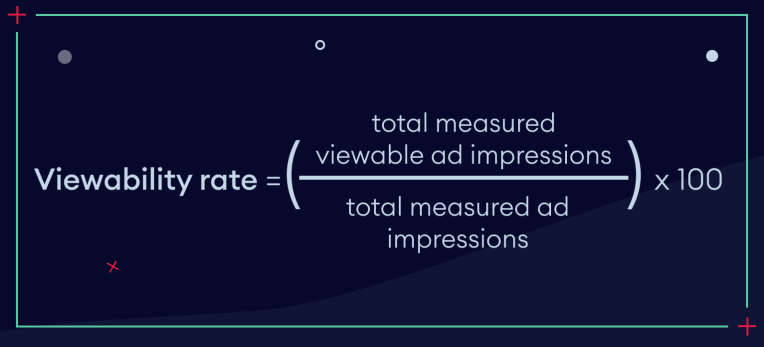
Why is ad viewability important?
If you ask yourself a question like “Okay, but is ad viewability important?” Well, of course it is! And here are three main reasons:
- The MRC viewability standards are a vital industry benchmark for determining ad viewability. Failure to adhere to the MRC standards can lead to decreased ad performance, loss of advertiser’s trust, and reduced ad revenue;
- Advertisers value more viewable impressions than just served ads, as they increase the likelihood of engagement and effectiveness. From advertisers’ perspectives, non-viewable ads are just a waste of money and resources;
- Ad creators can check ad viewability, and they turn to ad verification vendors for help with the task. If they find out that the website they were interested in displaying their ads on has a low ad viewability rates, it can reduce their trust in the publisher.
Importantly, if you are monetizing with optAd360, you can easily access information about viewable ads in the optAd360 Publisher Dashboard. Under “Impressions” you will see the number of ads that Google counts as served and viewed (so basically, this is where you can see your viewability data). Importantly, you don’t have to calculate any rates and try to foresee eventual problems because when our team spots some issues, they act immediately!
What causes ads to not be viewable?
- One of the most apparent reasons for ads not being classified as viewed is that the user scrolled too fast through content (a remedy for this situation is using an ad format such as Sticky Ads) or didn’t reach the ad, because it was placed below the fold. This is why, if you want to place ads in such an area, you should be confident in the quality of your content (and how absorbing it can be for the user);
- Due to limited users’ attention span, pages, apps, and ads load times should not be too long, as users are more impatient than they used to be, and if they don’t immediately see what they came for, they will leave immediately;
- A website or app of low quality will not satisfy users, and in consequence, they will try to find alternatives;
- A lousy User Interface will also discourage users, increasing the probability of them abandoning your site or app;
- Importantly, ad viewability issues don’t solely fall on the publishers. Technicalities, like a slow internet connection, can also be blamed.
How to improve ad viewability
- Refrain from overcrowding pages with excessive ads, as this can cause banner blindness and lower overall viewability;
- Verify that all ads meet industry standards (like Coalition for Better Ads) to avoid challenges like ad clutter or intrusive experiences. Working with trusted ad networks usually does the job;
- Improve your website’s loading speed to guarantee that ads appear promptly and are seen before users scroll past them. What’s vital is that every second counts, and you don’t want to decrease your viewable inventory. Loading speed of your website is also crucial for other reasons – we recommend that you read more about them in our article about Core Web Vitals;
- Make sure your site is mobile-compatible, as many problems with ad viewability originate from inadequate mobile optimization;
- Implement ad refresh, as it offers increased exposure to ads. It automatically reloads advertisements without requiring the user to reload the entire page or screen. It’s particularly worth it when it comes to Sticky Ads because they stay in the same place throughout the whole user visit;
- A larger video player is an option to consider if you want to improve ad viewability of video ads implemented within your video content. However, please keep in mind that it’s only the case if this type of content plays a most significant role on that particular page or screen;
- Most viewable ad sizes are the larger ones. When you can, you might want to go for vertical formats, which will take slightly longer to scroll past. You can achieve higher ad viewability rates because of that;
- Improve ad placement by positioning ads above the fold, where they are more likely to catch users’ attention. Also, consider using formats like Sticky ads that stay visible while users scroll.
Perfect view(ability)
If you are worried about your ad viewability, worry no more – we have a perfect solution! At optAd360, we help publishers create unique ad layouts with Ad Mapper or improve existing ones with Revenue Booster thanks to which, consequently, you can earn more! We aim for the perfect view – join our network and let these ads be seen!


