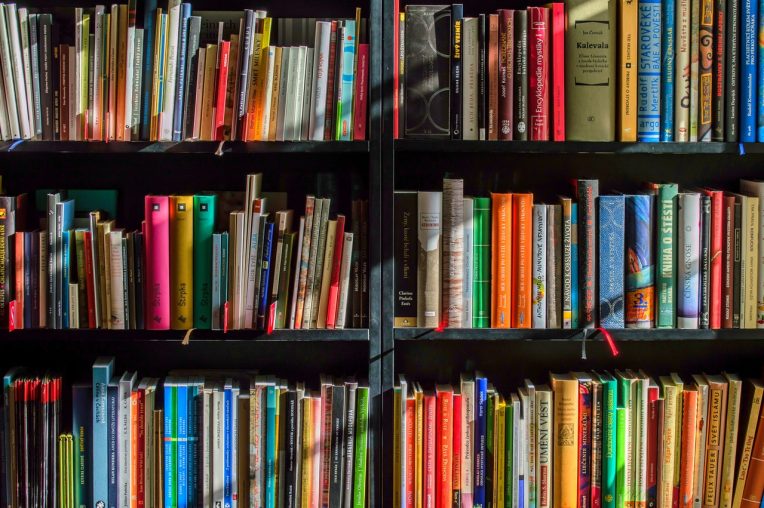
No matter how splendid, your website or blog may be hard to monetize using Google’s products if you don’t comply with certain restrictions. Some of those refer to your pages’ layout, others to the sources of your traffic. But there are also rules related to the content, and that’s what this article will be dedicated to.
What’s the purpose of Google’s policies?
Google requires every part of the digital ad chain to operate by certain principles. It also applies to those willing to monetize their content or display their ads using the company’s products, like Google AdSense, Google Ad Manager, or Google AdMob. In other words, it addresses all the web pages containing Google ad code. The point is to provide safety and convenience for all the parties involved in the monetization process:
- for users ⎼ it means displaying appropriate content and ads,
- for advertisers ⎼ it results in brand safety and more customers,
- for publishers ⎼ it makes their ad inventory more attractive.
Okay, but you might ask why Google wants to tell you what to publish and what not? Here is how they explain it:
Maintaining trust in the ads ecosystem requires setting limits on what we will monetize.
Think about this: if you were an advertiser, would you care where your ads will be displayed? Of course, you would! The companies don’t want to risk their reputation by showing their campaigns right next to some illegal, offensive, or simply unfavorable items. This is why Google prepared two lists of all the content they refuse to monetize: Google Publisher Policies and Google Publisher Restrictions.
Google Publisher Policies ⎼ content policies
The things that can not appear in your content:
- Illegal content
- Dangerous or derogatory content
- Intellectual property abuse
- Animal cruelty
- Enabling dishonest behavior
- Misrepresentative content
- Malicious or unwanted software
- Adult themes in family content
- Sexually explicit content
- Child sexual abuse and exploitation
- Mail order brides
- Compensated sexual acts
Note that by “content” Google means not only what you put on your website, but basically, anything that relates to it, like comment sections, third-party ads, and landing pages linked from your website. This kind of content results in disabling ads on your sites or in your account’s suspension, and in some cases, its termination.
Please, get familiar with Google’s Help Center resources to learn more about Google Publisher Policies. That’s also where you’ll find information regarding their Behavioral policies, Privacy-related policies, as well as Requirements and other standards that Google wishes all publishers, monetizing their content with the company’s ad code, obey.
Google Publisher Restrictions ⎼ content restrictions
The things that should not appear in your content:
- Guns, gun parts, and related products
- Other weapons
- Sexual content
- Recreational drugs
- Prescription drugs
- Shocking content
- Unapproved pharmaceuticals and supplements
- Explosives
- Alcohol sale or misuse
- Tobacco
- Online gambling
- App removed from Google Play Store
Google will not monetize this type of content, but there’s no threat of getting banned. Please, get familiar with Google’s Help Center resources to find out more about Google Publisher Restrictions.
To summarize
Google does not allow placing its ad code on pages with content that falls under both of these categories. However, if a website contains content included within the Restrictions list, deciding whether to bid for the particular ad space is solely up to the advertisers (Google does not forbid displaying ads in such places). This allows the owners of specific websites to monetize, even if only slightly, their content.
Remember that as a publisher, you are responsible for your monetized content. If you use Google’s products, i.e., AdSense, Ad Manager, or AdMob, the best thing you can do is get familiar with Google Publisher Policies and Google Publisher Restrictions. This way, you’ll be able to analyze your content (and eventually change it a bit) before Google does. Once they label your content as a policy violation or restriction, some part of the ads on your website will be blocked, making you earn less. And that’s the best-case scenario.
Of course, there is a place for discussion, but remember that the company’s consideration of your request and verification of introduced modifications will take time. The time in which your profits will remain unsatisfactory. You should also check out the article on how you can verify if your content was already considered a violation of Google’s rules and what you can do about it.

