
As you might already know, ads.txt is a list of entities authorized to sell your ad inventory. The file’s purpose is to ensure the safety of ad-related monetization actions carried out on websites, which convinces digital publishers to add it. But what about mobile app owners? Does ads.txt apply to their content as well? The answer is yes, assuming you add the prefix “app” to it – let’s have a closer look at app-ads.txt!
Is app-ads.txt a must?
We have to admit it: advertising activities in mobile apps are just as exposed to fraudsters’ attacks as the website ones. Nowadays, we tend to spend a considerable amount of time on mobile devices. It makes mobile ads profits a tasty bite for monetization villains. That’s why IAB Tech Lab came up with app-ads.txt (Authorized Sellers for Apps), which is an extension of its older sibling ⎼ ads.txt. But is it necessary? Well, it’s not something you can’t run your mobile app without nor monetize with basic solutions. However, consider app-ads.txt an airbag for your app monetization. It reduces the fraud risk, protecting your and your partners’ profits, so it’s obviously better to have it. Although, there is one scenario in which it’s a must – running any programmatic activities. In such a case, you have to add the file to your app.
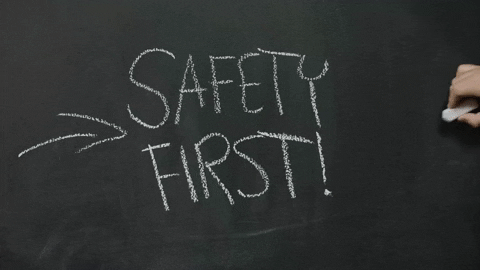
How to add an app-ads.txt to your mobile application?
1. You do need a website
If you know what an ads.txt file looks like when added to a website, you might wonder how it can be done when monetizing an app. Well, it’s simple: you need a website as well! You could make more use of your established developer website, for instance, by publishing there additional information about your application to gain new users’ attention.
2. Create your app-ads.txt file
As we already know, app-ads.txt is nothing but an ads.txt for applications. The files consist of the very same elements and are constructed in the very same way. You’ll find a detailed guide on how to create the file in the article regarding the process of ads.txt creation. What’s more, if you already use monetization solutions, like Google AdMob, you can generate the file’s base using your Ad Manager account. Once you have your app-ads.txt, add it to the root domain of your developer website (the list will appear after adding “/app-ads.txt” to its address).
3. Store listing story
For the website to be seamlessly associated with your application, it has to be linked in the app information section of the app store you’re using. What you have to do is to put the website address into your store listing in a standard HTML <meta> tag. This is how the ad inventory buyers’ systems will be able to find your file. Those will crawl the info stored in metadata (your website URL along with app store ID and bundle ID ⎼ which is a platform-specific app identifier) and compare the data from your app-ads.txt with what’s indicated in a given bid request.
Here’s how it should look like:
<meta name="appstore:developer_url" content="[developer website’s address]">
<meta name="appstore:bundle_id" content="[bundle ID]">
<meta name="appstore:store_id" content="[app store ID]">
4. Keep the file tidy
Remember, that app-ads.txt is actually a big deal. It authorizes entities to sell your ad inventory, thus has a direct impact on ad-related profits. The file must be updated each time you start to collaborate with a new vendor or when you decide to give up one. To find out what you should pay particular attention to during the actualization of your app-ads.txt, check out the article on ads.txt updating. I guess you’re not surprised that the process is just the same for both files, right?
That’s it for the app-ads.txt 101! Now you know what to supply your mobile application with for a decent advertising deals’ shield. Don’t worry if the file will not be visible right away for platforms like Ad Manager. As you’ve seen, this road is a bit winding, so it’ll take some time for the website URL and any introduced changes to be detected: for example, in Google Play it may happen within 24 hours, but Apple App Store might need even up to 7 days.

