
Many digital publishers who monetize their websites with ads wish to gain access to Google Ad Exchange. This is understandable, as it provides significant advantages and helps achieve higher ad revenue. To benefit from AdX, content creators often turn to Google MCM Partners, who are qualified to assist them and their businesses. However, some partners, including optAd360, offer more than just access to Ad Exchange. Discover more here!
What is MCM
MCM – Multiple Customer Management – is a Google Ad Manager 360 (a premium version of GAM) feature that grants website owners access to Google Ad Exchange and other companies’ monetization solutions with the assistance of a third party. Importantly, you can also access the MCM program in Google AdMob and AdSense, but in this article, we will focus on the GAM feature possibilities. Multiple Customer Management is a perfect way for all website owners wishing to make their lives easier and delegate management of their network or inventory. The most crucial step for publishers is selecting a Google MCM Partner. Choosing companies with a proven track record is advantageous, preferably those with Google Certified Publishing Partner or GCPP Premier status. The program involves two parties, where one side can be either:
- parent publisher who is an ad technology company, ideally GCPP or GCPP Premier, which offers access to Google AdX;
- child publisher is basically a person who owns a website and gets access to Google Ad Exchange via the parent publisher.
Although you, as a child publisher, will work directly with the parent publisher, you must have an Ad Manager account. To register, you need an account on the AdSense platform. Now, GAM is free to use upon an income threshold, depending on the monthly impression number and publisher location. Generally speaking, if your website doesn’t exceed 90 million impressions per month – you don’t have to pay for using your Google Ad Manager account.
MCM and SPM
The predecessor to Multiple Customer Management was Scaled Partner Management. On February 1, 2022, Google decided to retire the SPM program and launch the new MCM one. While SPM offered substantial benefits, especially for small and medium-sized publishers, it also had several drawbacks. Most essentially, it was tough to add new features and update the program. SPM also offered insufficient access to management features.
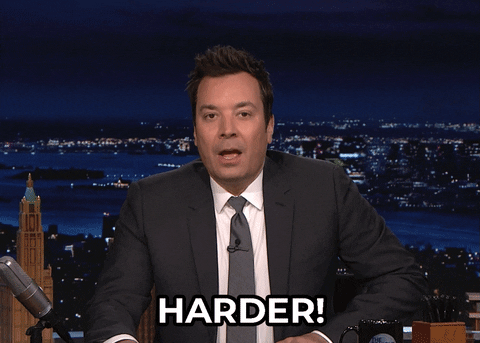
Criteria for the Google MCM Program
1. Your site is verified by Google, and you have an active GAM account;
2. Your website is in line with copyright laws;
3. You aren’t publishing or promoting sensitive content (read more about that in our article about Google Publisher Policies and Restrictions);
4. You have a valid ads.txt file for your site.
Benefits of the Google MCM Program
- Profiting from an ad exchange platform – Google Ad Exchange – and additional ad demand;
- Benefiting from Programmatic Direct deals (which include Preferred Deals and Programmatic Guaranteed);
- Brand safety, which means appropriate advertising displayed next to your content, which leads to not having to worry about your website’s reputation being defamed due to harmful ad creations;
- Altogether, these advantages contribute to a substantial increase in ad revenue.
Delegation types – MA and MI
There are two ways in which parent publishers and child publishers can work together. These ways are called delegation types: MA, which stands for Manage Account, and MI, which stands for Manage Inventory. The differences between them are as follows:
- The general idea behind Manage Account is that parent publishers have access to child publishers’ accounts to assist them in the monetization process. In the case of MI, child publishers give access to part or whole inventory, so parent publishers are able to manage it. However, in both MI and MA, it’s the parent who sends an invitation, and the child publisher only needs to accept it;
- Access to information – when speaking of MA, all parties involved in the MCM program have access to reporting and settings; in MI, child publishers don’t have access to information about inventory they delegated and corresponding settings;
- The number of participants in the MCM program – Manage Account delegation type allows you to include only one parent publisher; when it comes to Manage Inventory, this number is up to 15! It means you have more flexibility when choosing partners;
- Tagging – child publishers using MI use parent publishers’ ad tags, and when benefiting from MA, they utilize their own ad tags;
- Ad revenue payouts in MA are split by Google between child and parent publishers. When it comes to MI, parent publishers receive full payout, and then redistribute it to child publishers.
Considering all the abovementioned facts, MA offers more transparency, but MI takes the responsibility off the publisher’s shoulders, as it’s a solution for even non-technologically advanced content creators. Additionally, when you opt for a trusted monetization partner, like optAd360, you can get even more benefits:
- With a simple one-code implementation, you don’t only get access to Google AdX demand but to additional dozens of Supply-Side Platforms;
- Thanks to our machine learning-based solution – optAd360 AI Engine – you can earn even more than with just Google technology. The amazing news is that it not only helps to significantly boost earnings but also optimizes the Core Web Vitals metrics, which are essential to the SEO and User Experience of your digital content. Revenue Booster helps to analyze parts of your website with the highest user activity and add new ad formats there, which results in ad revenue growth by at least 30%. Ad Mapper, on the other hand, creates the most profitable ad layout based, among others, on the type of your audience. The great solutions don’t end there, as Recovery Tool helps to re-sell units that otherwise would be lost – which means an increase in your profits by at least 15%;
- You will work with a company trusted by Google. Every GCPP Premier badge holder has priority access to dedicated knowledge panels and BETA solutions, which means the publisher gets fast, personalized, top-notch assistance;
- What’s more, optAd360 has experience in global markets with more than 4000 websites and apps taken care of;
- Our website brings difficult subjects closer to the understanding of digital content creators – it has many language versions, including Spanish, Indonesian, Korean, Polish, Portuguese, Thai, Vietnamese, and English;
- Instead of putting your efforts, time, and resources into monetization, you can trust the experts and focus on creating great content;
- You will get a guarantee of a 30-day payout via the method you find most convenient: PayPal, Payoneer, or bank transfer;
- After registration, you will have access to the user-friendly, simple optAd360 Publisher Dashboard, where you can watch your ad revenue grow!
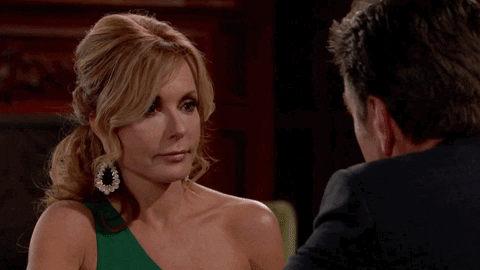
Get Started with Google MCM
If you want to benefit from MI and all the profits that optAd360 brings to the table, read our requirements and complete the registration form. After that, please let us know about your wish to engage in the MCM program. After establishing details with your Publisher Services Manager, you should receive an invitation in the Google Ad Manager dashboard. In order to proceed onward, you have to:
- Sign in to your Google Ad Manager account;
- Go to “Admin”;
- Later, go to “Multiple Customer Management”;
- Choose the name of the optAd360 network;
- Pick “Approve”.
That’s all! Next, we will guide you through the remaining easy steps so you can see your ad revenue skyrocket!

