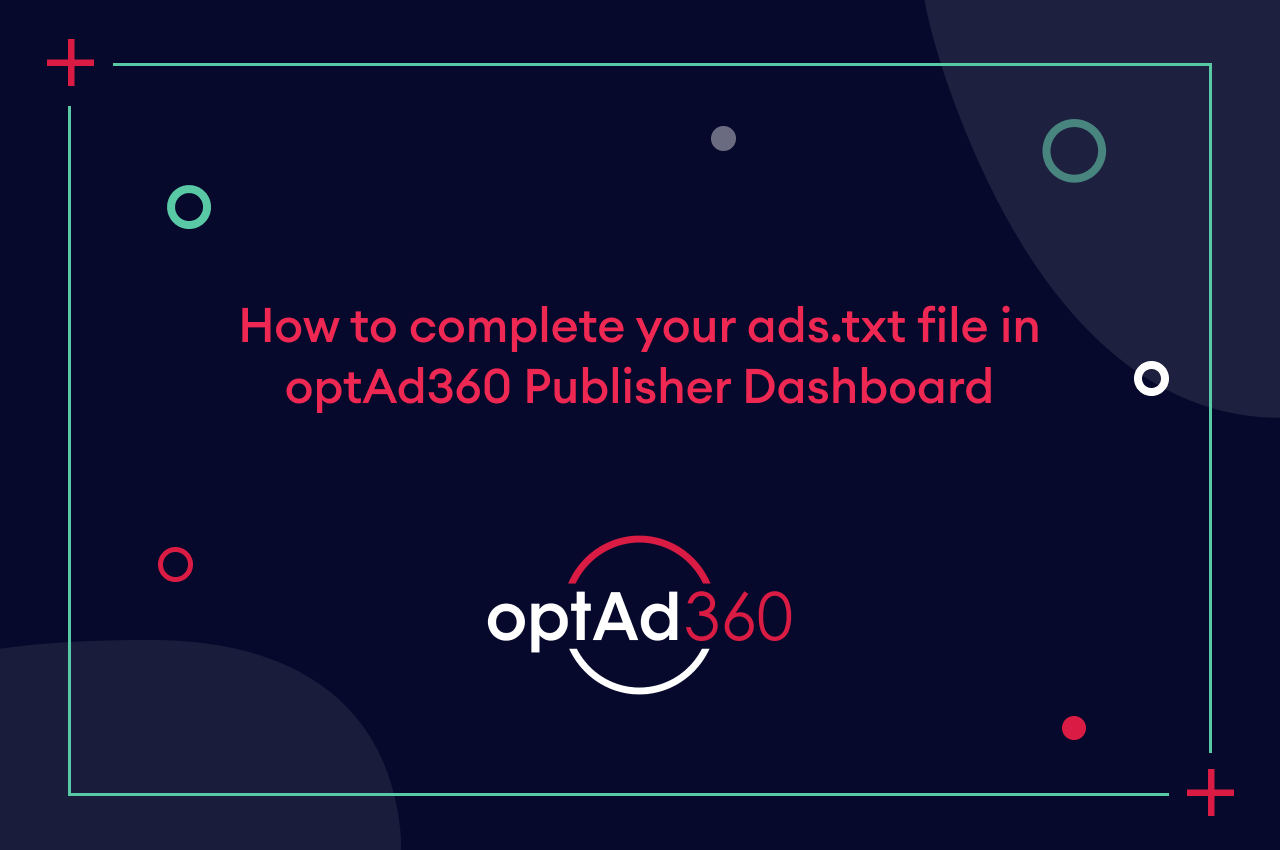optAd360 AI Engine technology facilitates the monetization of publishers’ websites. The automation of most activities enables faster and more personalized ad space optimization. To access the innovative tools for revenue increasing, you don’t need to turn your website upside down. It’s all within one script! Its implementation is the first step to activate the solutions tailored to your website, like flexible ad layout and various ads’ formats and sizes. See how easy it is to start earning more!
Before the optAd360 AI Engine implementation
The ads inserted with optAd360 AI Engine will not work properly without ads.txt. If your website’s lacking such a file, add it as soon as possible. See what to look out for during the process in the article on how to create and upload ads.txt directly. You can also check out how to implement it on WordPress or Blogger.
If the file is already placed on your website, you should make sure it’s updated. In that event, get familiar with this quick instruction on how to actualize ads.txt.
Implementation of the optAd360 AI Engine script
Don’t worry ⎼ it’s a piece of cake! All you have to do is insert the script you’ve received from us and place it in the HTML’s Head over the entire website.
Here’s an example of how the script will look like:
<script async src="//get.optad360.io/sf/xxxxxxxx-xxxx-xxxx-xxxxxxxxxxxx/plugin.min.js"></script>
You can implement the script in four easy steps:
- Edit your website’s HTML document.
- Insert the optAd360 AI Engine script somewhere between
<head>and</head>elements. - Make sure to add the script to all your website’s pages.
- Save changes.
The above-presented method regards adding the script directly to your website. We’ve also prepared a quick guide for the publishers who wish to implement optAd360 AI Engine on WordPress, Blogger, or via Ad Manager.
What to be careful of during the script implementation
We all know that sometimes even the easiest tasks can turn out to be a bit tricky. Especially when dealing with codes and programs that go by their own rules. Here’s what you should verify:
- If you’ve inserted the whole script you’ve been given
Including tags and inequality symbols that start and end every element in HTML. Skipping these makes it impossible for the server to read them properly. - If the script is located in the right place
There’s a reason why we ask you to place it in the Head of your HTML document. That’s where it will certainly work correctly and will not cause any problems with managing the website’s ad space. - If the script has been added to every page of your website
The ads provided by optAd360 will be displayed only on sites supplied with optAd360 AI Engine technology. That is why it’s essential to implement the script on every page you wish to monetize.
Service activation
Remember not to switch off the ads that are currently on your web pages. We will inform you once our solutions are ready so that the previous ones can be deactivated. Also, after implementing the optAd360 AI Engine script, make sure to let us know by replying to the e-mail in which you received it. This way, we will be able to activate the suitable products and start to monetize your website.
Please feel free to contact us if you encounter any difficulties or need further information. The most convenient way to do so will be by turning to the person you got the script from. At this point, your part of the job is done. Soon we’ll introduce the individual monetization solutions for your website.